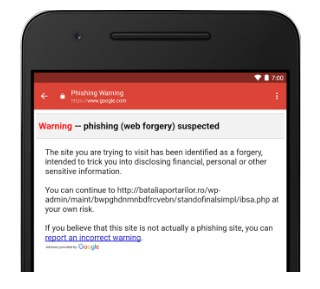When Google launched the new Google Sites last year, they promised to share more information in 2017 about migrating from the classic version of Sites. Beginning late fall 2017, Google will launch features in classic Sites that will help site owners migrate content to new Sites. Google will announce a firm timeline for the retiring of classic Sites after the migration process is underway for many customers.
Once announced, the schedule will include at least one year of unchanged operation followed by three months of read-only operation. Migration will be possible throughout, including during the read-only phase. When the read-only phase ends, all unmigrated sites will be preserved as an archive. Before retiring the classic Sites, Google will ensure that the new Sites includes several features necessary for team sites, portals, knowledge bases, and intranets.
These will include at least the following:
- Search a site
- Restrict access to published sites
- More granular access to different sections of sites
- Embed URLs and code in sites
- Notifications of site updates
- Create larger sites, including deeper hierarchy
- Corporate themes
- More text formatting options
- Custom web addresses
- API capabilities
You can find out more information about when these new features and migration tools launch by following the G Suite Updates Blog.