The Proposal Approval Form (PAF) moves from the Proposal Preparation state to the Unit Review state when the PI or Primary Research Administrator Routes for Approval.
Reviewers will:
- View the PAF in the Inbox tab of their Home Workspace when it is their turn to review the PAF
- They may receive an email if they have been designated by their department to receive email notifications.
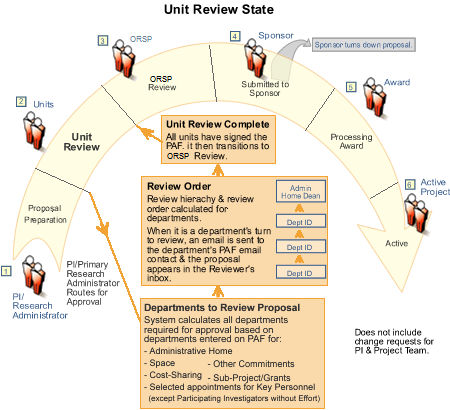
Department Reviewers
The Departments that need to review the Proposal are determined from the information entered on the PAF. The system calculates these departments and reviewers based on Administrative Home, Space, Cost-Sharing, Other Commitments and Subproject/Grants.
Review Order
The order in which departments review is determined by how each department is set-up. When it is a department's turn to review, it will appear in the Reviewer's inbox, and an email notification will be sent to a notification contact (if the department requested email notifications).
Research Unit Liaisons work with the eResearch Proposal Management team to set-up the appropriate structure and email notification contacts for each school/college/department/unit.
Your individual department may have specific policies regarding review that need to be followed in addition to the system rules.
Unit Review Complete
When all departments have approved the PAF, unit review is complete. Then, the PAF moves from the Unit Review state to the ORSP Review state.
