The PAF moves from the Unit Review state to the ORSP Review state when all departments have reviewed the PAF.
ORSP staff will see the PAF in their Inbox tab when it is their turn to review the PAF.
ORSP Review is broken up into the following states:
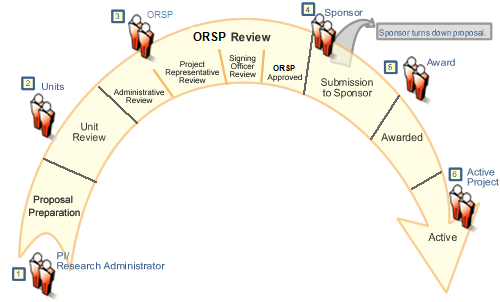
Administrative Review
The Proposal is in the Inbox tab of Home Workspace for ORSP - Staff member.
Administrative Staff review the proposal. Once the ORSP Staff complete the ORSP Administrative Check activity a state transition occurs and the proposal moves from the Administrative Review state to the Project Representative Review state.
Project Representative Review
The Proposal is in the Inbox tab of Home Workspace for ORSP - Project Representative.
Project Representative reviews the proposal. Once the ORSP Project Representative completes the PR Approve activity a state transition occurs and the proposal moves from the Project Representative Review state to the Signing Officer Review state.
Signing Officer Review
The Proposal is in the Inbox tab of Home Workspace for ORSP - Signing Officer staff member.
Signing Officer staff review the proposal. Once the ORSP - Signing Officer staff member completes the Signing Officer Approve activity a state transition occurs and the proposal moves from the Signing Officer Review state to the Prepare for Submission to Sponsor state.
The Proposal moves to the In Progress tab of Home Workspace for ORSP - Signing Officer staff member.
ORSP Approved
After the Signing Officer approves the PAF it moves to the state ORSP Approved.
Before a proposal can be submitted, it must be Finalized the by U-M PI or the Primary Research Administrator.
- If your proposal is not Finalized after all ORSP reviews are complete, your PAF will be in the state ORSP Approved: Awaiting Final Proposal.
- PI & Primary Research Administrator will receive an email that they must finalize the proposal before it can be submitted by ORSP or the submission logged by the Project Team.
The next activities and state transitions will depend on who needs to submit and if the submission is electronic or paper based.
ORSP Submits
ORSP submits & logs the submission to the sponsor. A state transition occurs and the proposal moves from the ORSP Approved state to the Submitted to Sponsor state.
Project Team Submits
ORSP approves & sends the proposal to the Project Team for Submission.
The Project Team submits & logs the submission to the sponsor. A state transition occurs and the proposal moves from the ORSP Approved state to the Submitted to Sponsor state.
