June 23, 2022
Slack has announced changes to the look and feel of your sidebar in U-M Slack. The changes are as follows:
- Removal of Slack Connect and multi-workspace channel icons. You'll notice fewer icons in your sidebar, and you will now have to hover over a channel name to see if it's a Slack Connect channel or a multi-workspace channel.
- Color change to notification badges. The red notification badges in Slack’s default theme have been replaced with a more subtle white color to catch your attention without demanding it. (i.e., the notification badges are no longer red.)
Note: You can change your notification badges back to red from your Slack preferences under Themes > Colors > Mention Badge > enter #FF0000.
- Alignment adjustments. Channels and headers will now be aligned in your sidebar at any screen size.
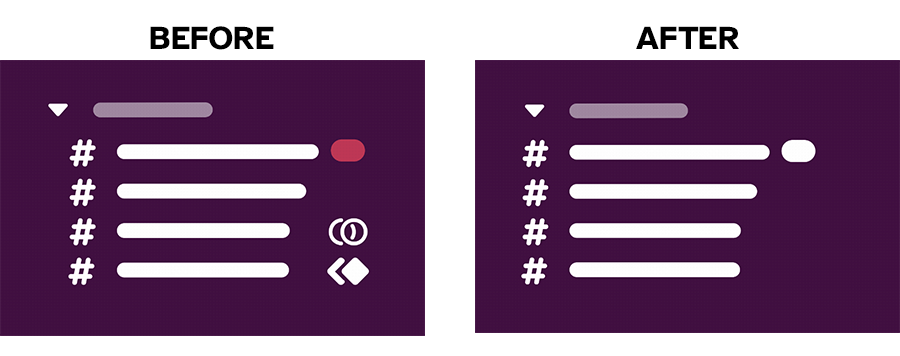
According to Slack, this update should have begun to gradually roll out to U-M Slack at the beginning of June, but there is no estimated date for when it will become fully visible to everyone.
