The M-Pathways Reporting Budget Ledger (RBL) provides a method for university units to upload and report on budgets for non-sponsored fund activity. Join the U-M departments already using RBL to create and track revenue/expense budgets for:
- Unit-defined project/grants
- Departmental programs
- Departmental funds (e.g., revenue/expense view of general fund budget)
With RBL you control the frequency of the budget process—upload a budget plan annually (University's fiscal year), quarterly, or monthly and adjust it as applicable.
Reporting Budget Ledger (RBL) Template
The RBL process begins with the Reporting Budget Ledger Template.
Download and save the reusable template to your computer.
Instructions for using the template and the RBL upload process are in My LINC.
Reporting Budget Ledger (RBL) Reports
RBL data augments your all-funds revenue/expense reporting. Enable your variance reporting in multiple environments by using the central system to record your budget and actuals.
The Reporting Budget Ledger Status report displays budget/actuals variances by revenue and expense Account Groups.
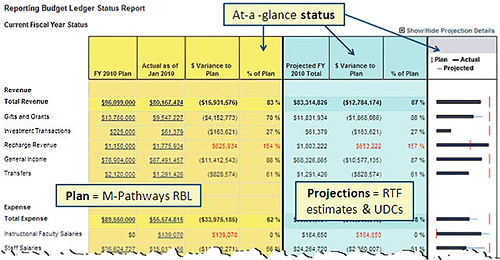
Check out the RBL reports in:
- M-Reports (Fin Mgmt tab option)
- BusinessObjects (Reporting Bdgt Ledger Reconciler reports)
- M-Pathways nVision (MGLN075D Income Statement Variance report)
The M-Reports version provides drill-to-detail hyperlinks, actuals projections, and plan-to-actuals status data.
You can modify the BusinessObjects version to suit your unit's reporting needs (e.g., quarterly).
RBL is part of the Real-Time Financials (RTF) Toolkit. RTF Toolkit options streamline your unit's financial reporting.
Reporting Budget Ledger (RBL) Resources
For M-Pathways RBL access, request the GL BUDGET USER role in the Online Access Request System (OARS).
My LINC provides instructions and information about using the Reporting Budget Ledger in M-Pathways.
