These reports provide a complete picture of projected student financial support (e.g., fellowships, benefits and GSA tuition waivers) across multiple years that can be run by school/college, department, and funding source. The report data ranges from high-level aggregate amounts to the reconciliation details for each student and funding source.
Overview
The reports provide:
- A high level summary that compares funding balances, cost projections, and actual expenditures
- Monetary detail provided at both the term and student levels
- The ability to drill down to reconciliation details for each student that includes journal transaction activity
The Financial Commitments by Department report shows cost estimates by funding category, along with a total expenditure projection and total actual expenses to date.
- When the report is run for an entire school/college, the results are broken down into individual Department ID line items.
- If the input range is greater than one year, the data is aggregated at the department level across all commitment years.
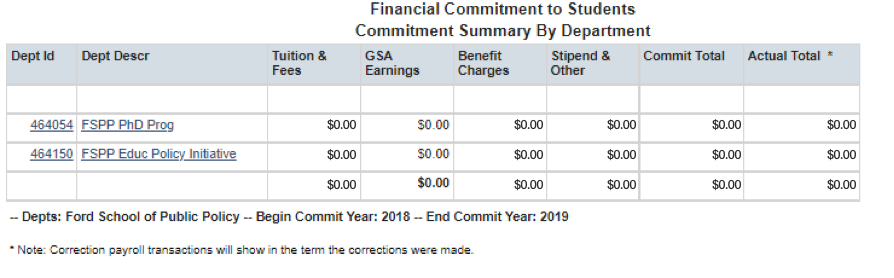
The drilldown feature allows staff to evaluate the detail supporting those totals at the year, term, student, and journal/Chartfield string level.
The Financial Commitments By School report shows aggregate cost estimates by funding category.
- It includes projections of funds available (i.e., budget), total expenditures, and total actual expenses-to-date.
- When the report is run for an entire school/college, the results are aggregated into a grand total per commitment year.
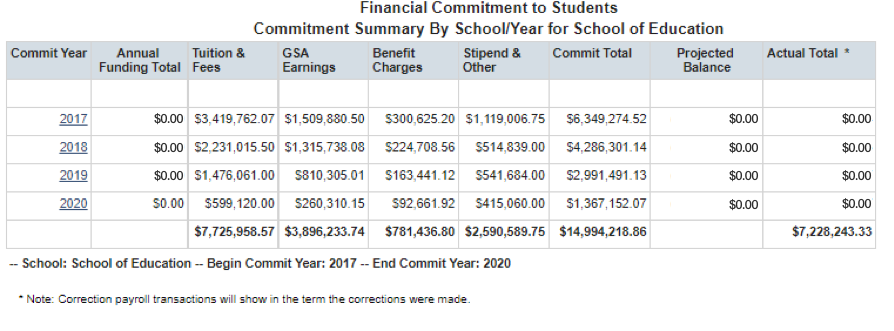
The drilldown feature allows staff to evaluate the detail supporting those totals at the term, Department ID, student, and journal/Chartfield string level.
The Financial Commitments by Funding Source report shows aggregates of projected available funds (i.e., budget), total expenditures, total actual expenses-to-date, and the differences between the projections and actuals.
The information is listed separately for each commit year selected.
- Additionally, Shortcode detail is provided for each funding source whose data is created and maintained on the commitment setup pages in M-Pathways Student Administration.
- When the report is run for an entire school/college, the results are broken down into individual Department ID line items.
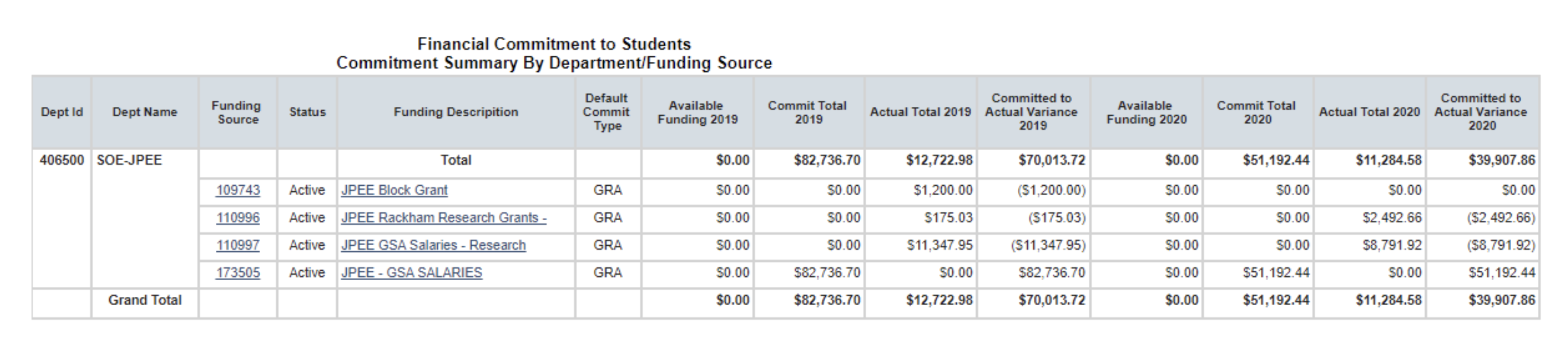
For more detailed information about these reports, including an explanation of the business reasons for the creation of the reports, read the full documentation on My LINC. Search for Financial Commitments To Students in the My LINC search box.
Access Details
Who needs access?
Staff who are responsible for oversight, management, or entry of funds used to support students in their academic endeavors. This typically includes Executive Officers, Dean’s Office staff, and administrative systems users in Financial Management or Student Services.
How do I request access?
To request access to the Financial Commitments to Students Reports, submit an OARS request for Student Administration > Financial Aid > FA COMMITMENT ENTRY VIEWER.
What can users see?
When running the reports, the user can choose appropriate school or department values for each filter in the Criteria Bar. Access is not limited to specific schools or departments, and always provides the ability to drill down to student details.
Data Sources
| Sources | Sets & Dictionary | Refresh Schedule |
|---|---|---|
| Financial Commitment to Students Reports contain data from the following M-Pathways systems: Financial and Physical Resources and Student Administration | Financial and Student |
See the Financial Aid/Student Financials section of the Student refresh schedule |
