The eResearch Proposal Management system (eRPM) was updated with several enhancements to version 7.4 on February 19, 2024.
Proposal Approval Form (PAF) and Subcontract (SUBK) Enhancements
- As a result of a campus survey from the Research Administration Advisory Council (RAAC) Process Subcommittee.
- Added the ability to upload documents, such as a confirmation email or final document within the PAF Log Project Team Submission to Sponsor activity.
- Provided the ability for Administrative Personnel listed on the related Award (Award Editors) plus reviewers in the administrative home chain to Clone a PAF, and improved the back-end system cloning process.
- The document uploaders on PAF and SUBK Worksheets were updated to provide a consistent user experience throughout eRPM. Note that in PAF "Section 6. Submission Information", uploading Proposal Documents is unchanged.
For Central Offices
Conflict of Interest (COI) Office
- Updated email recipients for Award Change Requests (ACRs) that are routed for Other Support Review, so notifications will only go to the team that is reviewing them.
- When Requesting Ancillary Reviews of Award Modifications, the calculation for an Other Support Review now includes any investigators who answered “No” to PAF International Engagement questions but have an International Engagement Outside Interest in M-Inform.
COI and ORSP
Added a link to CAR Info on the Modification workspace Compliance tab. The link is visible only to COI and ORSP.
Office of Research and Sponsored Projects (ORSP)
- To improve data collection and reporting, the Turn Down Proposal activity (available on PAFs in a state of “Submitted to Sponsor”) was updated with a required reason for sponsor turn down and options for marking the proposal or contract.
- The selection reason has system validation so that:
- If the PAF category (Q1.2) is a contract, then the turn down reason selected must be “Negotiations Terminated.”
- If “Administrative Turn Down” or “Negotiations Terminated” are selected, then a comment is required.
- The selection reason has system validation so that:
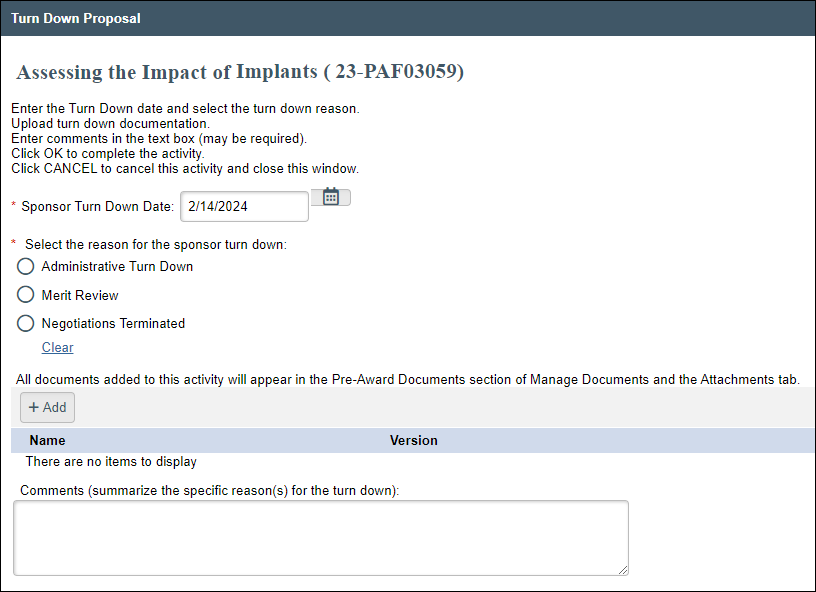
- The new ORSP Pre-Award team can use the Add or Remove Coverage feature.
- To assist with filtering, sorting, and management of tracking PR work, added a PR Team column to the Staff tab, Proposals list on the ORSP Coverage Home workspace.
- Updated the SSC and ORSP IT Home workspaces to not display Closed PAFs for sponsor code requests.
- Gave individuals with the ORSP IT role the ability to manage PR Info in the assignment rotation by adding a checkbox to indicate if the PR is to be included in the “Generate PR” list. This is part of the Pilot For Pre-Award PR Assignment Only.
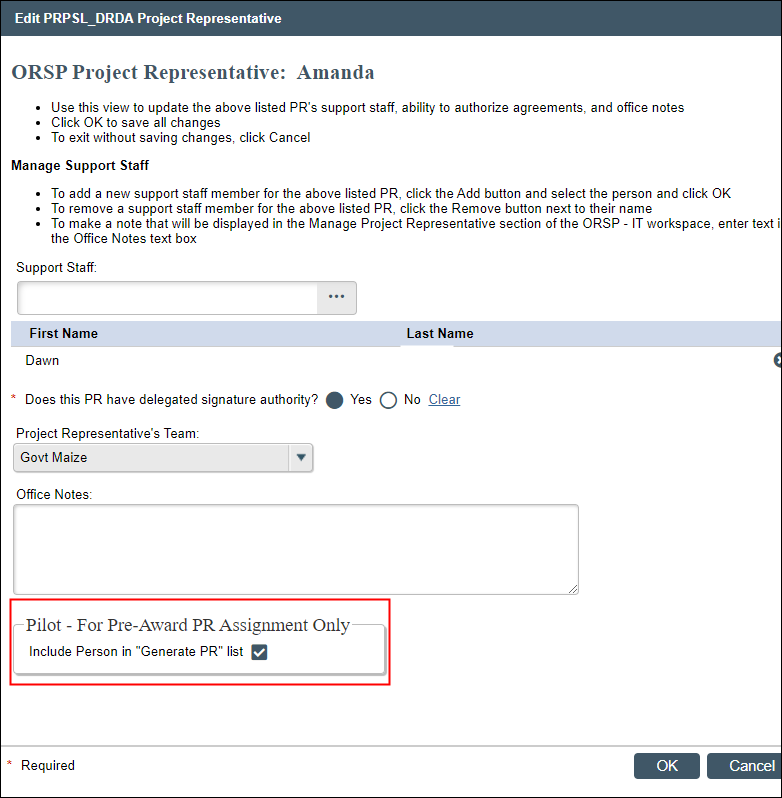
ORSP and Sponsored Programs
Updated the Sponsor Contact section on Awards to include notification details and to require at least one sponsor contact for awards in the state of Initial Award Processing. Any awards that were already approved by ORSP will not be impacted. Note this does not yet include Modifications.
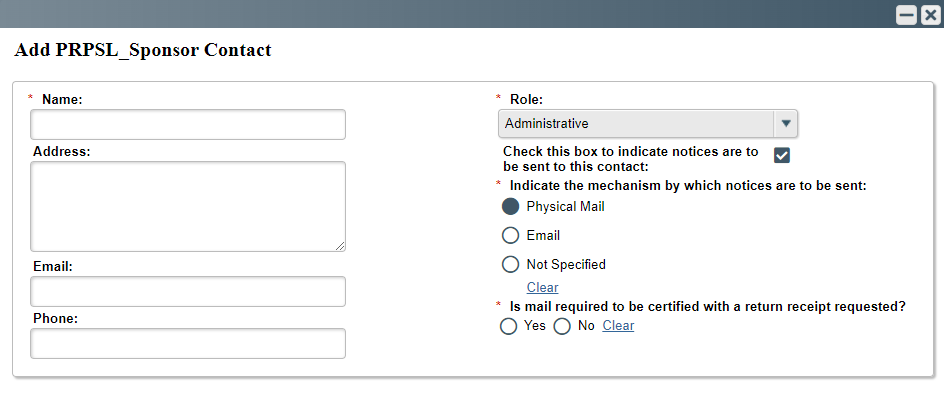
Research Information Security Office (RISO)
Fixed a bug that prevented Security Reviewers from selecting themselves as the Project Representative on Unfunded Agreements.
Export Controls and RISO
On Unfunded Agreements (UFAs), added Export Control (EC) and Security Reviewer (RISO) notification options to the Edit Staff Note activity, so they can post notes on their own records. (This was temporarily not working when the offices were split apart in eRPM a few months ago.)
Shared Services Center
Updated the SSC Home workspace to not display Closed PAFs for sponsor code requests.
