The eResearch Proposal Management system (eRPM) was updated on May 2, 2022 to version 6.5 with several enhancements and bug fixes.
PAF
Ineligible Job Code Updates
- In the PAF People section, there is updated text for 2.3a Ineligible Job Code Comments page, which clarifies the criteria for requesting PI eligibility.
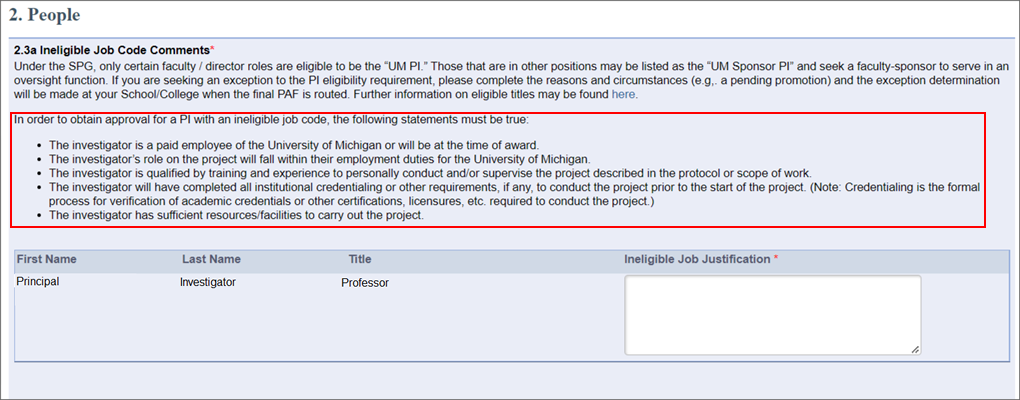
- On the Unit Approve activity, there is a new attestation for PI(s) Without an Eligible Job Code.
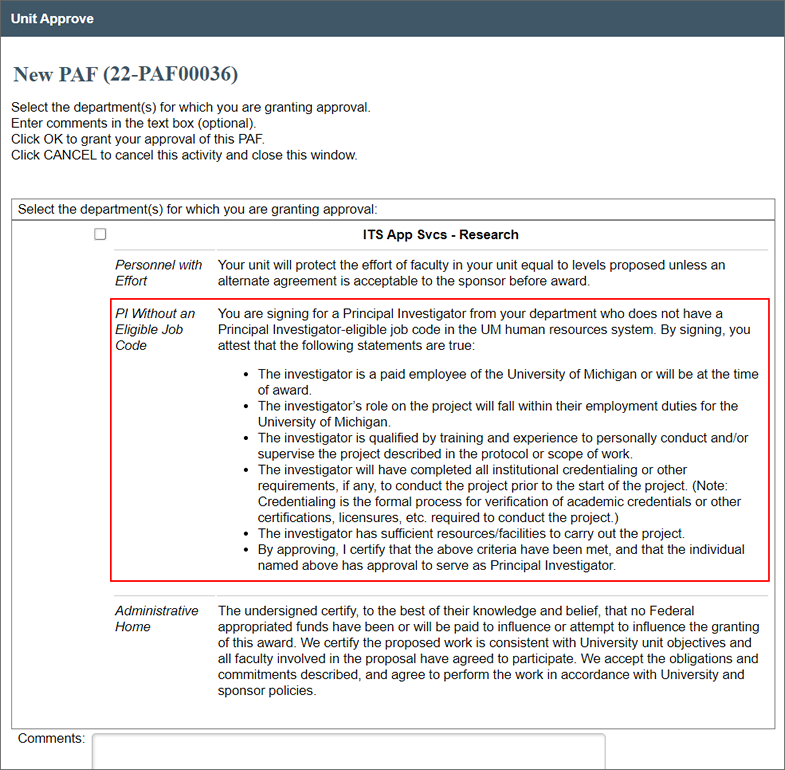
Technology Enhancements
In the PAF Budget section, fragile functionality was updated to more current technology. Two pages were updated so that an additional screen will display to enter information.
- 3.5 UM Other Commitment Details page
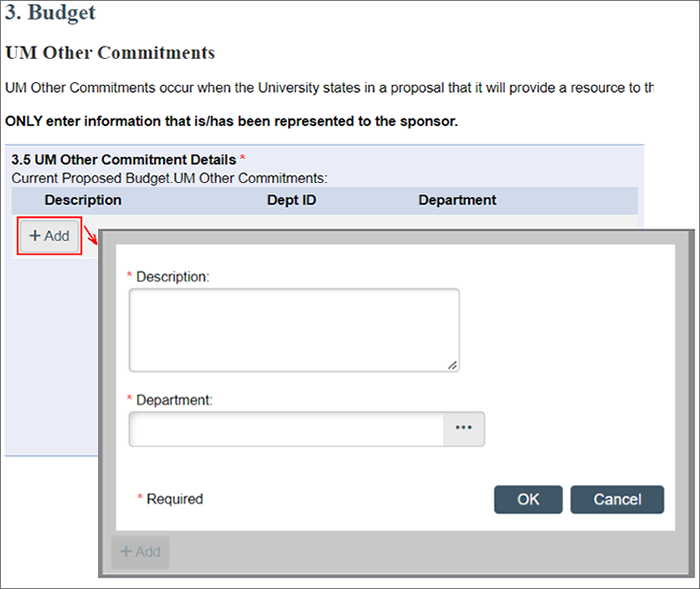
- 3.16 Subproject/Grant Details page
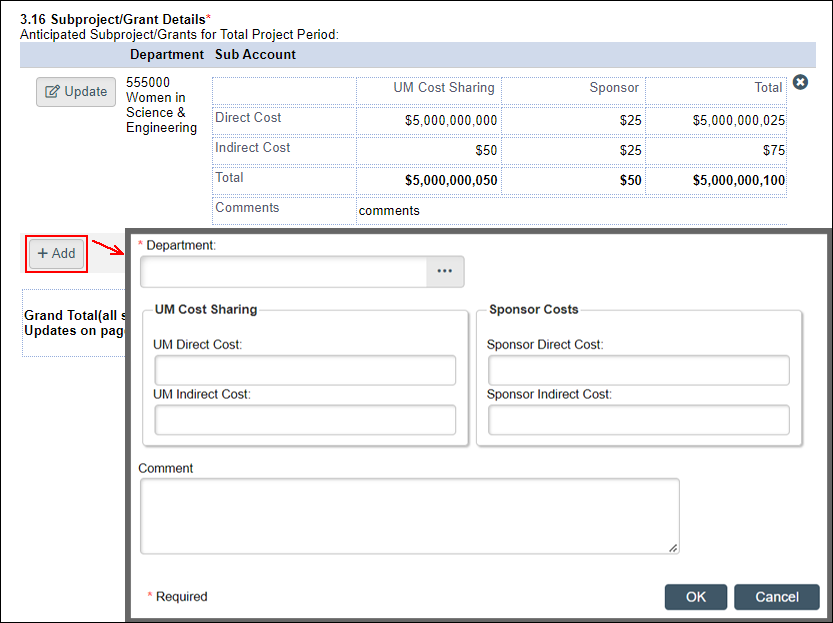
Grants.gov copy-map Updates
Updated the Copy PAF Info to Grant-gov Forms activity to re-support system-to-system (S2S) submissions for all campuses (Ann Arbor, Dearborn, Flint).
- Select the campus from which you are submitting to Grants.gov, and the correct UEI entity maps into SF424 forms. Note: Ann Arbor is the default choice.
- Background: The Flint and Dearborn campuses were split into separate DUNs and UEI entities several years ago. Thus Grants.gov submissions from those campuses could no longer be submitted through eRPM, as it only supported the single DUNs/UEI number. This update restores S2S submissions for all campuses.
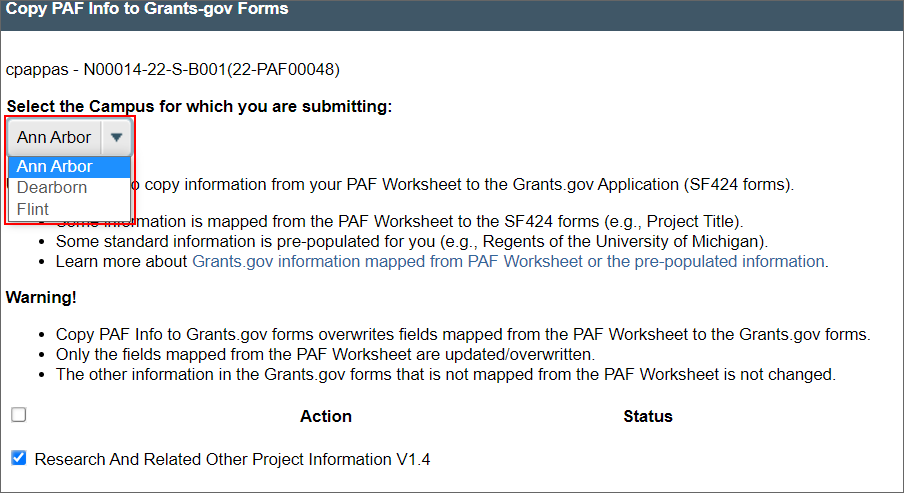
All UFAs tab changes
- The All UFAs tab (found at the top of the Home workspace) has been updated as follows:
- Splitting all UFAs into three tabs should provide faster results when searching.
- First tab displays Created/Pending UFAs
- Second tab displays Active UFAs
- Third tab shows Closed/Withdrawn/Turned Down UFAs, as before
- Splitting all UFAs into three tabs should provide faster results when searching.
- A new column Prime External Entity was added to all three listers.
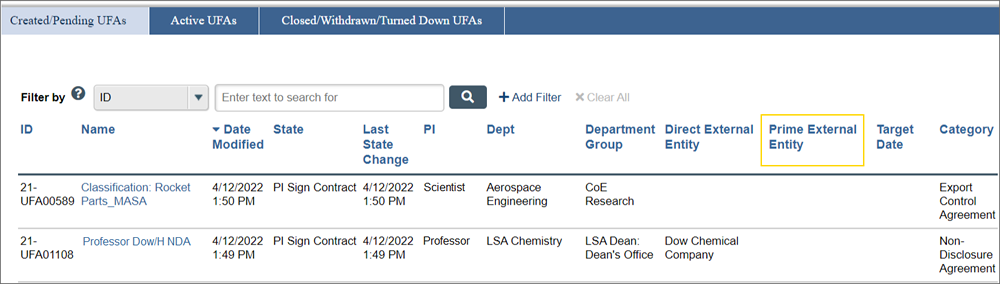
Awards
- In Award Change Requests (ACR), error validation was changed to allow for ‘0’ to be entered in UM Cost Sharing for UM Direct Cost and ‘0’ UM Indirect Cost (and Total dollars).
- On Award (AWD) and Award Modification (MOD) workspaces, the Activities list was re-ordered alphabetically, instead of by the last activity being added to the bottom.
Unfunded Agreements (UFA)
IT Managers specified on a TCP now have access to Edit Technology Control Plans when the UFA is in the state of “IT Manager Review” or “Create UFA Record”.
For Central Offices
ORSP
- AWD: Resolved a generic error from appearing when validating, if an Award was saved without the Award Type (grant, contract, etc.) entered on the General Information page.
- Resolved an issue that occurred when an email subject line was greater than 255 characters. This no longer causes an error.
- Reporting improvement: ORSP can record the number of agreements a PR has negotiated or handled on a single Award Modification via the PR Signoff activity. Note: Valid values for the Agreement Count Box are 1-99. Any value entered outside of this range will cause an error message.
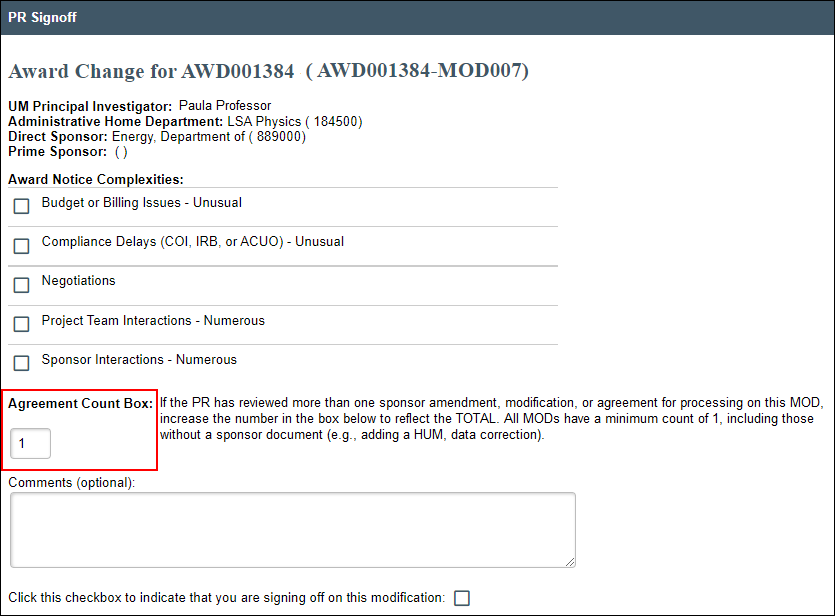
ORSP, Sponsored Programs, and SSC
On Award (AWD) and Award Modification (MOD) workspaces, the Activities list was re-ordered alphabetically, instead of by the last activity being added to the bottom.
Office of Contract Administration
Hardships will now display for those with the OCA Specialist Role on the PAF Hardships tab.
Export Controls Office
Unfunded Agreements (UFA)
- For Export Control Agreements of Type Technology Control Plan (TCP), an optional Comment box was added to the Manage TCP Annual Review Date activity.
- IT Managers specified on the TCP now have access to Edit Technology Control Plans when the UFA is in the state of “IT Manager Review” or “Create UFA Record”.
- To provide greater visibility, TCP Classifications aggregate values are now conditionally displayed on the TCP workspace.
- To provide an easy way to customize reports for real-time data, ad-hoc reporting was enhanced. Two reports are available on the Export Control Home workspace, Reports tab: ECAs not TCP and All TCPs.
PAF
Added the Auto-Request EC Review to some post-submission states that transfer to “Processing Award” or “Negotiation in Progress”.
