May 24, 2021
The eResearch Proposal Management system (eRPM) was updated on May 24th, 2021 to version 6.2.
Proposal Approval Form (PAF), Award, Agreement Acceptance Requests (AARs), Unfunded Agreements (UFAs) Enhancements
Updated PAF Finalize For Submission to Sponsor View
- Improved look and feel of the view to assist project teams in finalizing a PAF.
- Moved “finalize” question to the bottom of the page, near the document uploader.
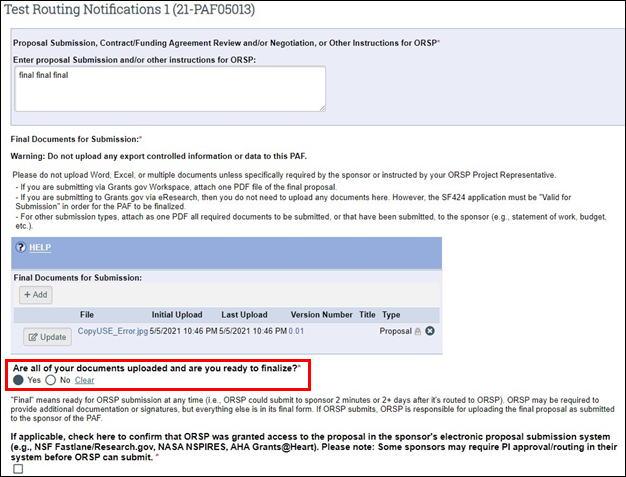
- Increased font and alignment of questions for better readability.
- Added a warning message if you attempt to leave the page without changing the finalize question to Yes.
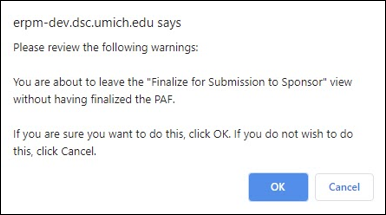
- Moved “finalize” question to the bottom of the page, near the document uploader.
PAF - Log Project Team Submission to Sponsor Activity
- Removed two selections that were duplicative:
- Routing Previously Submitted Proposal - No Proposal Submission Required
- Routing Proposal and Award Together - No Proposal Submission Required
Updated Award and Award Modification Workspace message
- For awards marked as having “Multiple Principal Investigators.” New Workspace message reflects that these are awards where the sponsor has indicated all Investigators need to approve a change.
Example of message appearing on an Award Workspace

Agreement Acceptance Request (AAR)
- Added three new types of terms:
- Foreign Currency
- There are now two types of Foreign Currency AARs. The new one, Foreign Currency (typical) is used when project payment is made in one of the commonly accepted currencies and U-M Treasurer’s Office approval is not required. Will still route the AAR to the Project Team and Administrative Home Department for approval.
- Alternative Dispute Resolution (Arbitration)
- Previously, this was routed in conjunction with governing law or as an Other, but can now be selected on its own. This item routes to the Administrative Home Department for the required approval.
- Reimbursement Risk-Final Financial Report
- Used when the final financial report is due in less than 45 days from the project end date; the department bears the risk of covering any charges that have not yet shown up in the sponsored project account. This item routes to the Administrative Home Department for the required approval.
- Foreign Currency
Unit Approve Activity for the new Terms
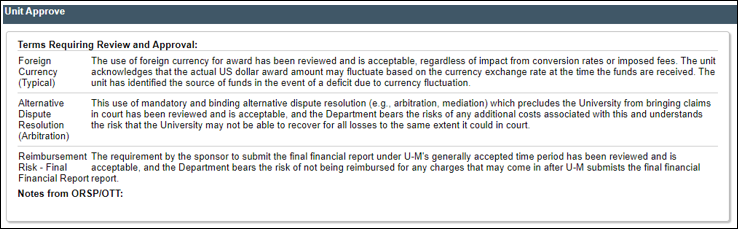
UFA Material Transfer Agreements (MTAs-Outgoing)
- Updated existing question to include data, equipment, or software in addition to material.
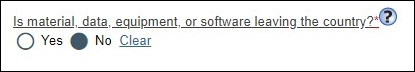
- Added a new question about shipping potentially export controlled materials.
- If Yes or Unsure, the U-M Export Controls Office is notified and reach out to the project teams for more information.
- Note: This is a required question and any MTA sent back for changes will need this question answered.
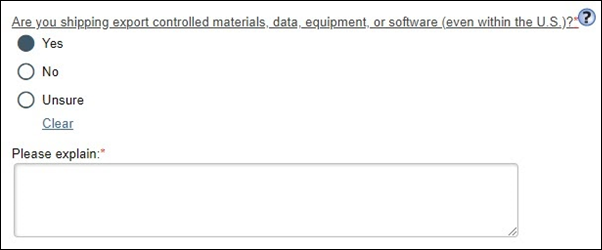
UFA - All types of UFAs
- Removed invalid Dept IDs from selection as possible Administrative Home Departments. Clarified that the default is the Contact PI’s appointment and only needs to be updated if necessary.

- UFA - For Technology Control Plans (TCPs), the ability for the research personnel to request and make changes expanded to more states.
For Central Offices
ORSP
- Awards and Modifications
- Added new Question for Foreign Site to AWD and MOD Compliance page.
- Sponsor Program Type updated from “Multiple Principal Investigators” to “Sponsor requires all PIs to approve requested changes”. See PAF, Award, UFA Enhancements above for screenshot of the workspace message.
- UFAs
- Data Use Agreements (DUAs) that start with UMHS Compliance and are sent to ORSP were automatically assigned to a project representative who is no longer with ORSP. The change is to return the DUA to ORSP Administrative Review and clear the project representative’s name, so it can get assigned to a new ORSP project representative.
- PAF - Log ORSP Submission to Sponsor Activity - Removed two selections that were duplicative.
- Routing Previously Submitted Proposal - No Proposal Submission Required
- Routing Proposal and Award Together - No Proposal Submission Required
Office of Contract Administration (OCA)
- Added an additional field to capture a subrecipient’s institutional central office email address.
- The field will appear on the Manage Subcontractor view if the Sponsor Contact type is Institutional/Sponsored Programs Office Official.
- If this email is populated it will send a reminder email to the subrecipient contact to return contracts, amendments, or closeout documents.
