July 22, 2019
PAF changes to support the new Proposal Submission Deadline Policy
- New question 1.2 to identify whether you are routing a proposal for external funding, a funding agreement, or both. This question is required at the time you route the PAF for Unit Review and/or any time you submit PAF changes.
- Project Representative question moved to Section 2 - People.
- Section 5 - Research Activity (section name changed from Supporting Information)
- Revised Section 6 to include:
- If proposal
- 6.1.1 Submission Deadline date. This is the date that will be used to calculate the ORSP deadline.
- New option for 6.1.4 Prime Sponsor Deadline (for Proposals)
- Calculation of ORSP Deadlines for Full Review and Limited Review (for Proposals)
- New options on Proposal Submission Methods
- If proposal and/or Funding Agreement
- New optional field for desired 6.1.3 Target Date
- New options to provide instructions for ORSP
- If proposal
Refer to the eRPM July 2019 Update slides and the following examples for more details:
- PAF Changes Mockup
- CTRF Changes Mockup
- ORSP Changes Requested Email Notification Example
- Proposal Submitted to Sponsor Email Notification Example
Award Enhancements
Changes to Awarded PAFs
- New PAF workspace message: "This PAF is awarded and is for reference only. All comments and transactions should occur on the AWD record."
- Moved the Related Award higher up on the PAF workspace when the PAF is in state of Award Processing and Awarded.
- Removed the Post a Comment Activity
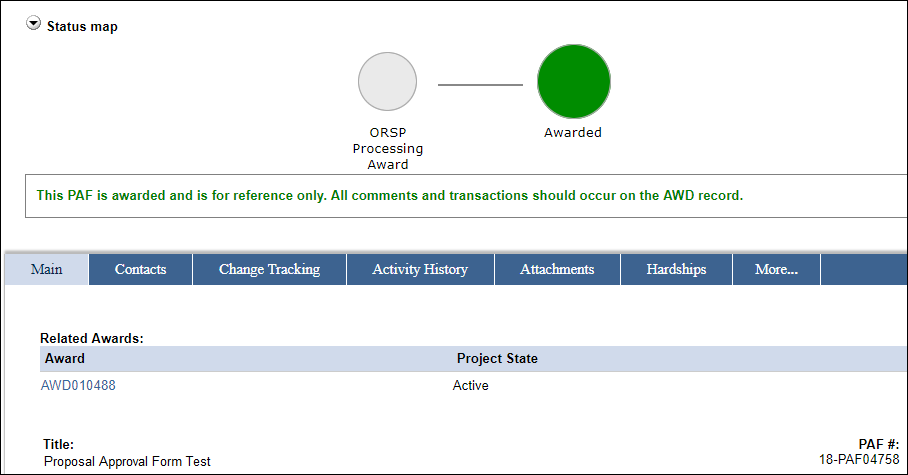
- Gave all Award project personnel View-access to the PAF
- On the PAF Query and ORSP Query tools, the PAF PR will display in the results until an AWD ID is created (Award Processing State). Then the AWD PR will display.
- ORSP: Corrected spacing on the Proposal Submission letter template at the bottom of the PAF.
Award & Award Modifications
- Added Department Contacts to Post a Comment Activity. The list includes the departments participating in the Award and the set of Award Notifiers on those departments.
- Sorted Additional Sponsors on the General Information page by Sponsor Role (Intermediate, Co-Direct, Co-Prime) then alphabetical order within sponsor type.
- Re-sized the Sponsor Contacts pop-up box on the General Information page, so you can see all columns.
- Changed "Managed Foundation" to"Managed Entity" on the AWD and AWD-MOD workspace message and in the Manage Sponsors link for the External Entity.
- When posting comments to AARs on the AWD record, the list of email recipients did not appear with the posted comment on the Activity Log tab. This was fixed so that they display under Recent Activity.
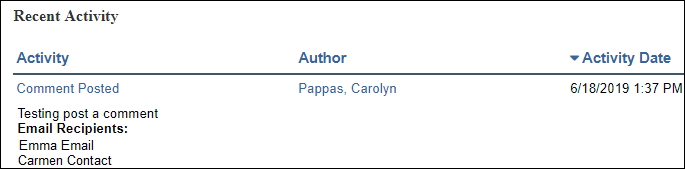
- Updated text on the Return Signed Contract Activity and instructions for returning and signing the contract to the PI in the system-generated email notifications for clarity and consistency.
- ORSP:
- To help PRs keep track of Award Change Requests (ACRs), the Edit Staff Notes Activity was added which will display text on the ACR workspace, in the PR's Awards Inbox, and the Coverage PR-Awards Inbox.
- Added validation for selecting Award Type on the General Information page. If there is a Prime that is not Various Sponsors, and Grant or Contract are selected, then an error message will display when running Hide/Show Errors: "If an award has a prime sponsor then the Award Type must be Sub-Grant or Sub-Contract."
Unfunded Agreements
- UFA view access has been expanded to include department reviewers as well as department approvers.
