Reports can help you:
- Review high-level summary data that is used to certify appropriate controls during U-M’s annual financial certification.
- View and analyze management data for a school, college, or unit throughout the year.
- Drill down to details.
Overview
The Internal Controls reports in M-Reports provide "at a glance" and guided analysis of operational, strategic, financial, and compliance data for your unit(s). Individuals involved in the University’s annual financial certification process use these reports to review the high-level and detail data needed to analyze and certify that employment controls are appropriate for their unit(s). They can also use them throughout the year to view and analyze management data for their school/college/department group or individual department.
The Department Employee Compensation report shows summary faculty and staff compensation information for an administering department. The report is organized into types of pay (i.e., total pay, other pay, overtime pay, regular pay) and shows the top 100 employees in a category with the ability to look at details for all faculty and staff.
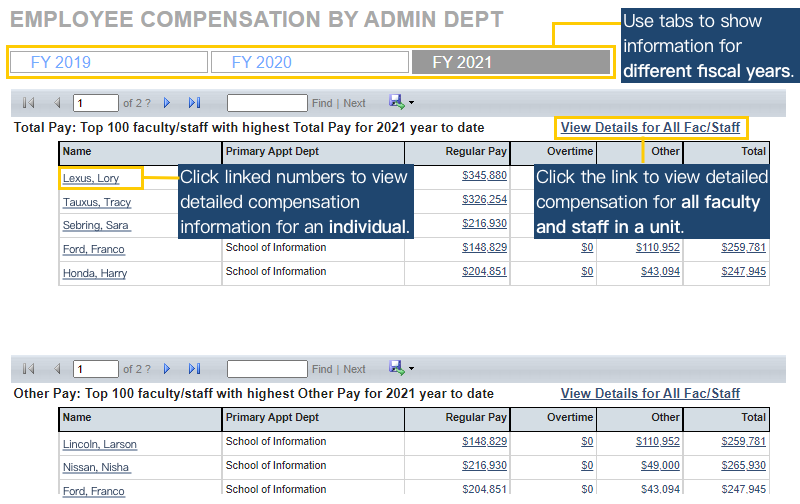
Other Internal Reports – Employment reports include:
- The Faculty Pay and Staff Pay reports display total earnings for faculty and staff by administrative department.
- The Overtime Pay, Temp Pay, and Retro Pay reports display earning amounts and earnings trends by funding department.
Access Details
Your access to Internal Controls reports is based on your Departmental Security Settings (DSS) and the role(s) you are assigned. Note: Your default DSS is the department group of your Primary Appointing Department (PAD) but can be narrowed or expanded, if necessary, during the access request process. Your PAD is the department that grants the appointment for your primary job.
Who needs access?
Individuals responsible for the annual financial certification process in their school/college/department group and those who support the certification process need to use Internal Controls reports.
How to request access?
To request access submit an OARS for M-Reports / ICEmployment. No one is automatically granted access to Internal Controls reports.
See M-Reports Access Requests Instructions on this Internal Controls page for the lastest Instructions for MReports Access Requests.
What can users see?
When you first view an Internal Controls report, you see a report for a default criteria set (i.e., the initial report filters) that is based on your Departmental Security Settings. You have the ability to drill down and see further details.
Data Sources
| Sources | Sets & Dictionary | Refresh Schedule |
|---|---|---|
| Internal Controls Employment Reports contain data from the following M-Pathways systems: Financial and Physical Resources, and Human Resource Management | Data is stored in a data cube called ICEmployment. The source for the cube is PeopleSoft (MPathways) tables. | ICEmployment cube refreshes: November through July: On the 2nd business day of each month.
August through October: Not refreshed in order to provide static data for the Internal Controls certification process. |
Data Differences
The Internal Controls reports supply the data you need to complete the University's annual Financial Results and Internal Controls Certification process. Because they are certification reports, the data criteria may be different from other reports used for reconciling financial activity. When using these reports, keep in mind the following:
- The Dept Empl Comp (Department Employee Compensation), Faculty Pay, and Staff Pay reports display data by Administrative department.
- The Overtime Pay, Temp Pay (Temporary Pay), and Retro Pay (Retroactive Pay) reports display data by Funding department.
However, if you compare M-Reports data to equivalent data from the U-M Data Warehouse or the BusinessObjects U-M Maintained reports, you may find differences in the results. These differences are related to the data rules established for each environment or the software used. If you have questions about where the information in the Internal Controls – Employment reports came from, contact the ITS Administrative Help Desk for further assistance.
The table below provides a more detailed explanation of the differences you may see. Scroll through the table or click an item in the list to jump to the explanation.
| What you might see | Reason | Example | Impact |
|---|---|---|---|
| Department roll-up does not match | The Payroll data set has “as of the pay date” logic.
In the U-M Data Warehouse, Payroll data, such as department roll-up, is as of the specific payroll date. M-Reports displays only the current information. |
In 2005, DeptID 380011 moved from the Ross School of Business Dept Group to VP Research Dept Group.
In M-Reports, reports run for the Ross School of Business Dept Group will not include DeptID 380011. In the U-M Data Warehouse, DeptID 380011 appears in the appropriate Dept Group, based on the pay date. |
Low to Medium
All reports May be confusing initially Bottom line: The money is tied to the correct DeptID, it just might not be in the expected Dept Group. |
| Historical "descriptive” data inconsistent | The Payroll data set has “as of the pay date” logic.
In the Data Warehouse, Payroll data, such as Jobcode description is as of the specific payroll date. M-Reports displays only the current information. |
In June 2004, John Doe (EmplID 12345678) changed his name to John Smith. Also, his Jobcode description changed from "Operations Engineer” to “Traffic Operations Assoc Supr.”
M-Reports only displays John Smith, "Traffic Operations Assoc Supr." The U-M Data Warehouse displays John Doe, “Operations Engineer” on pay dates prior to June 2004 and John Smith, “Traffic Operations Assoc Supr” for pay dates afterward. |
Low
All reports Some may not recognize a name if looking at history. Bottom line: The raw data (EmplID, Jobcode, DeptID, amounts, etc.) tie back to the U-M Data Warehouse. The data descriptions (name and Jobcode) may not. |
| Employees with multiple jobs display a value of (*) in the Jobcode Descr field | For summary reports, employee data is shown on one row in M-Reports, including some descriptive information (Appointing Department, Jobcode, etc.).
M-Reports displays the primary job information and indicates with an (*)that multiple job records exist. |
Jonah was an Asst in Research and a Clerk B in FY2006, both temporary appointments for the School of Information. He is not a regular employee and therefore does not have a primary job record.
Wherever information is summarized at the employee-level, Jonah's Jobcode Descr displays with an (*) at the end, even though one or both temp records may be terminated. |
Low
Temporary Pay report Users can drill into the amounts to get detailed information (Pay History) on the payments made. This includes specific earnings codes, Jobcodes, pay dates, etc. |
| M-Reports displays more faculty and/or staff for Total Faculty or Staff Earnings reports than the BusinessObjects reports. | The BusinessObjects reports are heavily filtered to provide a concise and relevant first page of the corporate document for the deans and directors to review.
Also, to maximize Business Objects performance, set date ranges limit the number of rows returned. M-Reports applies less filtering of the data, resulting in "more" employees in the reports. |
Jeremiah did not start working at the U-M until FY2007, and therefore had no earnings for FY2006. He is filtered out of the BusinessObjects reports so that the percentages are a true comparison. However, he will show on the M-Reports report.
Likewise, Janice was terminated in 2006, but had earnings in FY2005 and FY2006. She is filtered out of the BusinessObjects reports but will show on the M-Reports report. |
Low
Faculty Pay and Staff Pay reports Given the nature and use of this report, having more data may or may not be beneficial. |
| Incomplete picture of an employee’s HR information | M-Reports obtains employee information from the Payroll data set (Pay_Ern_Dist table), and then retrieves Human Resource data for those employees (and Jobcodes) who were paid. | Julie has three employee record numbers at the U-M: “0 - Dir Acad Prog,” "1 – Professor,” “2 - Assoc Dean (primary).”
She was not paid on employee record 1 in FY2007, therefore, her data displays on the Staff Pay report rather than Faculty Pay report. |
Low
Faculty Pay or Staff Pay reports This could have an impact on the faculty vs. staff determination for the Faculty or Staff Pay reports. Bottom line: An employee's earnings show up on one of the two reports in M-Reports. |
| Some HR data missing from M-Reports | The Human Resources and Payroll data sets serve different reporting purposes. Due to this, some employee information may exist in HR but not in Payroll, and vice versa.
M-Reports attempts to merge the Human Resources and Payroll data sets into one data source. |
Joe was paid $723 in 2006 for worker’s compensation. He is a survivor (appointing department = 677440 “BO Surviv, LTD, Cobra Dep, Fellow”; Jobcode 600099 “Survivor of Retiree”).
He has both job and payroll data in M-Pathways. His payroll information is sent to the U-M Data Warehouse PY01 Pay Salary and Benefits for Employee). But, his job and personal information is not sent to the U-M Data Warehouse (he does not display if you run HR01 HumRes FTR History). |
Low
This mostly impacts the BENEFITS POOL RESERV department group, which is currently not part of the certification process. Also, the Faculty Pay and Staff Pay reports do not pull "benefits” information into its results. |
| Some employees display multiple times on the BusinessObjects reports but not in M-Reports | Currently, BusinessObjects reports cannot include links to drill-down to other reports. Therefore, some detailed information (e.g. earnings codes) needs to be presented right away.
M-Reports provides links to drill-down from a summarized view at the employee level to detail reports. This streamlines the view of the report data. |
Janie’s data displays once on the Temporary Pay report in M-Reports with a total of $20,246.
Janie’s data display twice in a corporate document with one line for each Jobcode held: Programmer II (TEMP) at $2,783 and Programmer I (TEMP) at $17,464. |
Low
Temp Pay and Overtime Pay Reports |
| The Retroactive Pay report has different columns in M-Reports than in the BusinessObjects report | The multiple tabs in the BusinessObjects report represent two different views of the same data.
M-Reports shows both views together. |
In M-Reports, the Percent of Total Hrs Xfrd and Percent of Total Hrs Paid columns display side by side, rather than on separate tabs in the BusinessObjects reports.
In M-Reports, the ">90 days” column replaces the “91-120 days” and “>120 days” columns in the Business Objects report. |
Low
Retroactive Pay report |
| Overtime pay doesn't match between M-Reports and the BusinessObjects reports | The BusinessObjects reports were created with a hard-coded list of overtime codes: OTR, OTP, CWO, HOT, ECT, HOY, TOP.
M-Reports uses the FLSA category on the earnings codes to determine whether or not an earnings code is considered "overtime" according to the SPG definition. This list of overtime codes is: OTP, CWO, ECT, HOY, TOP, ECM, ECN, OTT. |
DeptID 440000 overtime pay totaled $4,586 in M-Reports, and $5,087 in BusinessObjects reports. The UM-maintained report contains the OTR earnings code, that is not actually overtime according to the SPG definition.
M-Reports adheres to the stricter SPG definition. |
Low to Medium
Overtime Pay report Codes no longer considered overtime based on FLSA category: OTR (Overtime 1.0) HOT (Holiday 1.5 Rate). New codes that are considered overtime based on FLSA category: ECM (Emerg Closing 1.5 OT), ECN (Emerg Closing 1.5 OT), OTT (OT 1.5 with PTO). |
