These reports can help you:
- View enrollment trends for any school or college by Total Enrollment or Freshman Cohort, specifying the desired term(s), subject(s), and catalog number(s).
- See academic level and academic career statistics for each term by class in graph form.
Overview
Enrollment trend reporting uses campus-wide class data and displays it in a drill-to-detail format that allows you to see the overall trend of a course. By selecting multiple subjects, you also have the option to compare enrollment data across course offerings. The data is based on the number of students enrolled in a class for a term(s), their academic level, and their academic career. The data is intended for use as a historical data analysis tool in course demand planning, not to determine current registration counts before the start of a term.
The Total Enrollment report shows the total number of students enrolled in each course specified in the Criteria Bar (Term, Subject, and Catalog Number). This report also offers links to detailed information about the academic levels and careers represented.
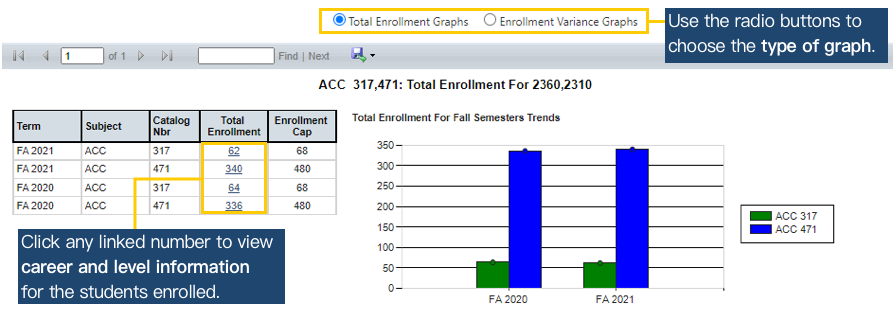
You can change the report to show the Enrollment Variance, which is the difference between the total number of students enrolled and enrollment capacity established for a course.
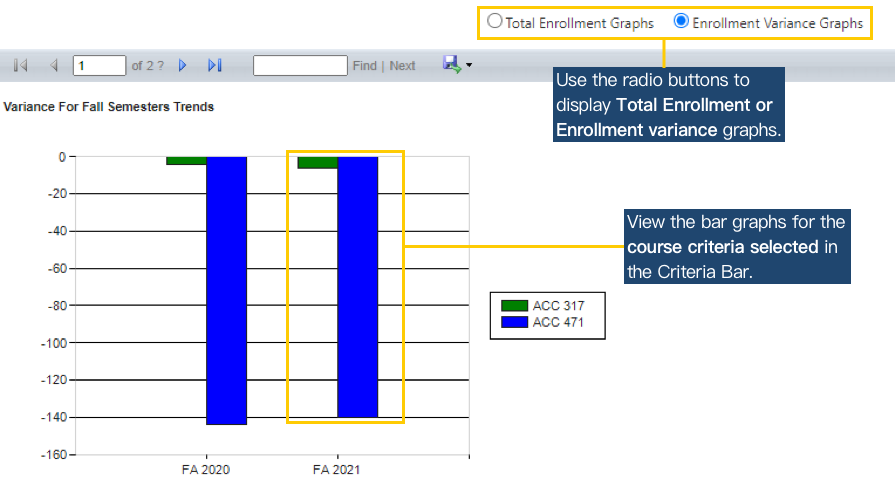
The Freshman Cohort report shows enrollment trending information by term and by cohort.
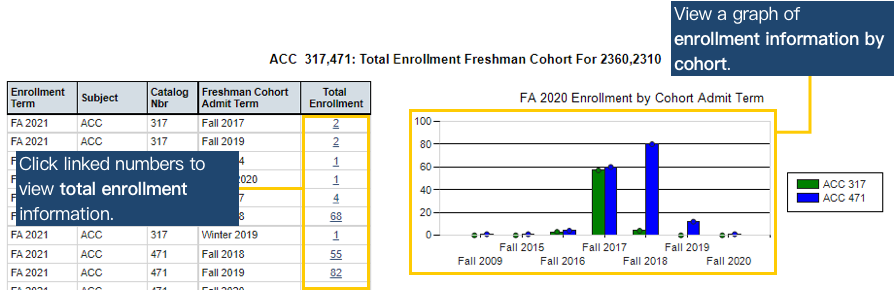
Access Details
Who needs access?
These reports are useful for Deans, Curriculum Managers, and Curriculum Maintainers for viewing enrollment trends that assist with course demand planning. Access is automatically granted to those with "Dean" in their title, as well as staff/faculty with one of the following M-Pathways roles:
- SR Curriculum Viewer
- SR Enrollment Request User
- SR Enrollment Request Viewer
- SR Class Maintainer
How do I request access?
To request access to the Admissions Reports, submit an OARS request for M-Reports EnrollmentTrends.
What can users see?
When you first view the report, there is no default criteria set displayed so the report is blank. Choose appropriate values for each filter in the Criteria Bar.
Data Sources
| Sources | Sets & Dictionary | Refresh Schedule |
|---|---|---|
| Project Reports contain data from the following M-Pathways systems: Student Administration | Student | See the Student Records section of the Student refresh schedule. |
Special Notes
- Total Enrollment is determined by distinct counts of UMIDs. Each UMID is only accounted for once per class.
- Combined Section enrollment data is determined by distinct counts of UMIDs, which are accounted for when searching on either the home or away section. Students will be counted in both the home and away sections of a combined section. This will account for overlap of enrollment counts for combined sections.
- Special Topic class enrollment data is determined by distinct counts of UMIDs. If a student is enrolled in more than one special topic class with the same subject and catalog number, the student will only be accounted for once and the enrollment data may be inaccurate. If a student is enrolled in more than one special topic class with the same subject and catalog number, the student will only be accounted for once and the enrollment data may be inaccurate.
- Class data is specific to a term in which the course is offered. Each term a course is offered, a class number is assigned, and students can enroll in that class. The data provided in the Enrollment tab is based on class offerings and is presented in a way that allows you to see the trend for a course.
