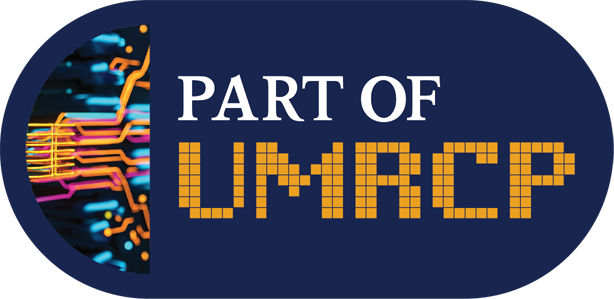Most researchers are eligible for no-cost allocations to Data Den via the U-M Research Computing Package (UMRCP).
Those who do not qualify for UMRCP allocations can request access to Data Den via the ITS Service Request System (SRS). When requesting service via the SRS, be sure to include the following:
- Amount of storage needed (in 1TB increments)
- MCommunity Group name (group members will receive service-related notification, and can request service changes)
- Numeric group ID of the group that will have access to files at the top level directory.
- Numeric user ID of person who will administer the top level directory and grant access to other users.
Preparing Data for Data Den
Because of the design of Data Den, projects will often need to be bundled to form larger, single file archives. Please review documentation on bundling files for instructions on preparing your data to be stored on Data Den.
Globus Server Endpoint
Data Den supports the use of Globus servers to provide high performance transfers, data sharing and access to Data Den from off campus. To access Data Den via Globus, request your volume be added to Globus. The globus collection is UMich ARC Non-Sensitive Data Den Volume Collection for non-sensitive data.
Storage Resource Software
If you are unsure which of our storage services should be used to host your data, we have written some software that you can download and execute to analyze your files to understand how much of your data is stored in large files, how much of your data has been accessed recently, and the distribution of file sizes and access times. Use the Storage Guidance Tool to find file statistics and get a storage recommendation.
This software doesn’t examine the contents of any data files, it merely scans file attributes, it also does not store any file names after searching through the filesystem.
If you have any questions on using the Storage Guidance Tool or if you are unsure about any of the recommendations the tool sends you, please contact us at [email protected].