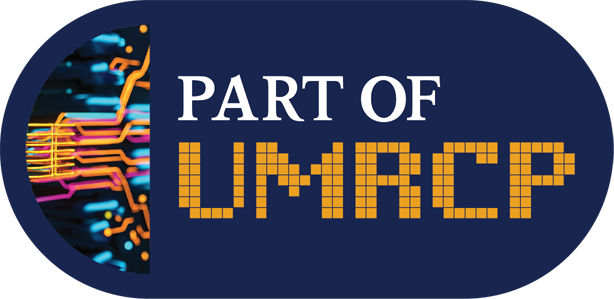Great Lakes is an ARC managed HPC cluster available to faculty (PIs) and their students/researchers. All computational work is scheduled via the Slurm resource manager and task scheduler. Great Lakes is not suitable for HIPAA. For HIPAA data, please refer to Armis2. For other sensitive data, please refer to Secure Enclave Services.
UMRCP provides a standard package with an HPC Slurm Account for 80,000 hours for eligible users. After that allocation is used, an HPC Slurm Account funded by a Shortcode is needed. You may also want to check out our High Performance Computing (HPC) Cluster Terminology Guide.
Refer to the Great Lakes User Guide for details on cluster defaults, partition limits, and storage.
Refer to Student Access to HPC if you are an instructor or student team organizer looking for access to Great Lakes.
Getting Initial Access
In order to begin using the Great Lakes Cluster:
- Create an HPC User login, if you have not already. This will be used to log in to Great Lakes.
- For PIs: Create a HPC Slurm account, if you have not already. This will be used to pay for your jobs.
Note: If your PI has already created a Slurm account, please contact them to be added as a user once you have requested your ARC login. - Learn how to use the system by referring to the Great Lakes User Guide and Slurm User Guide.
If you are new to cluster computing or Linux refer to user guides for: