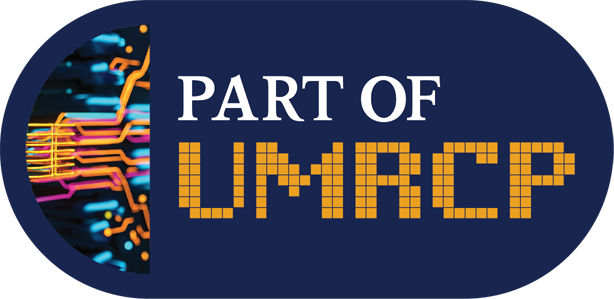Allocations for the Armis2 cluster are provided to eligible researchers through the University of Michigan Research Computing Package (UMRCP). Researchers can pay for additional allocations using an HPC Slurm Account and shortcode.
For details on cluster defaults, partition limits, login limits, and storage, refer to the Armis2 User Guide.
Getting Initial Access
In order to begin using the Armis2 Cluster:
- Create an HPC User Login, if you have not already. This will be used to log in to Armis2.
- Create an HPC Slurm Account, if you have not already. This will be used to pay for your jobs.
- Learn how to use the system by referring to the Armis2 User Guide and Slurm User Guide.
Access Methods
There are two ways to leverage the Armis2 Cluster. You can access the web-based Open OnDemand or Linux command line method to run jobs.
For those new to cluster computing or Linux, Open OnDemand can be very helpful. It provides an easier interface to get started in HPC. However, if you plan to run multiple jobs simultaneously or need more advanced options, learning the command line options will be beneficial.
Check the Rates page to know what it may cost you to run your work once you leverage any provided resources from UMRCP or your unit. Visit the Support page to learn about the constraints in submitting jobs and other useful details of getting the most use of the cluster.