These reports are a series of interactive pages that allows review of admission application data the current year and the previous four years. You can:
- filter by test type. Note: When GRE is the test type, PHD, Masters, and Other tabs will show counts for respective group. The PHD tab will not display GRE scores because Rackham does not require GRE scores for admission.
- filter for drilling to key indicators such as gender, ethnicity, citizenship, and/or gpa.
- drill to specific applicant details.
Access is limited to only those programs in your area of responsibility.
Overview
The Admissions Dashboard offers:
- Application counts by year for admitted and matriculated students, including:
- Number of applicants, number of admits, and number of matriculated students and their calculated selectivity along with a view of student median test scores for the admitted students
- Additional criteria that can be used for filtering the metrics shown on the page include test score range, gender, ethnicity, residency, citizenship, and GPA range.
- The ability to view calculation logic and definitions by hovering over elements of the page.
- The ability to export the data to Excel for further analysis.
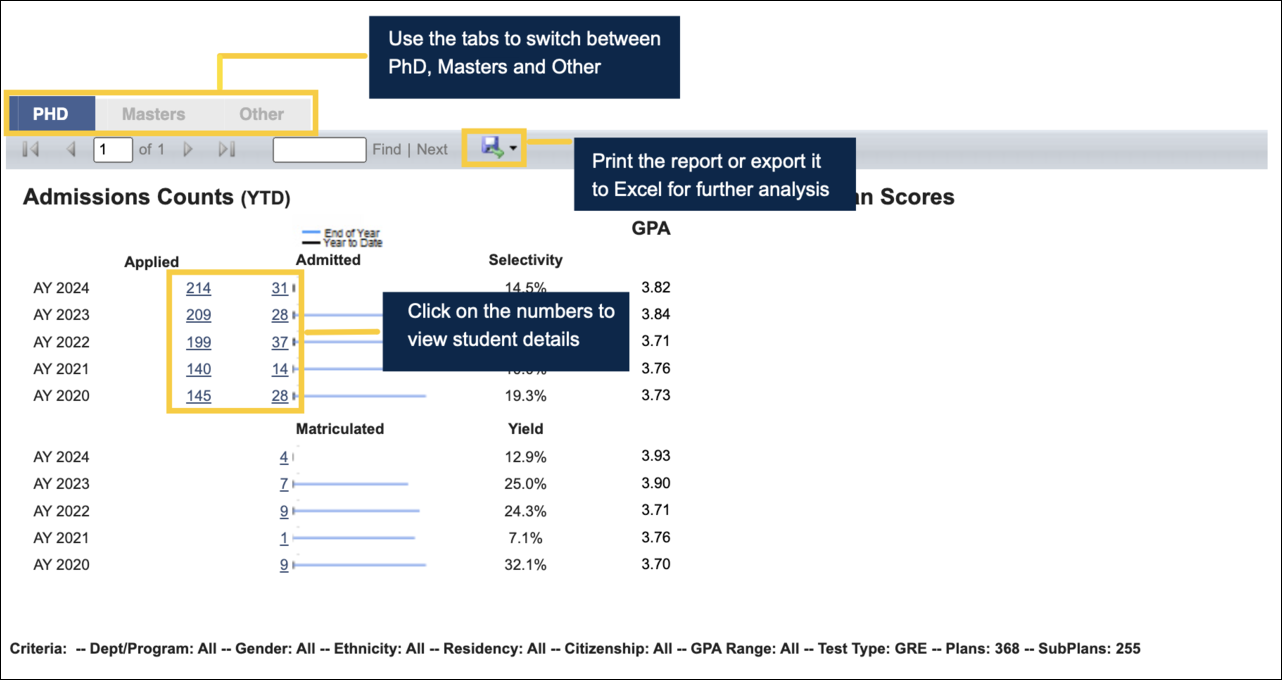
The Student Details page allows you to view specific application data for each applicant. Data that can be viewed in Student Details include application information such as test scores, GPA information, program, and status.
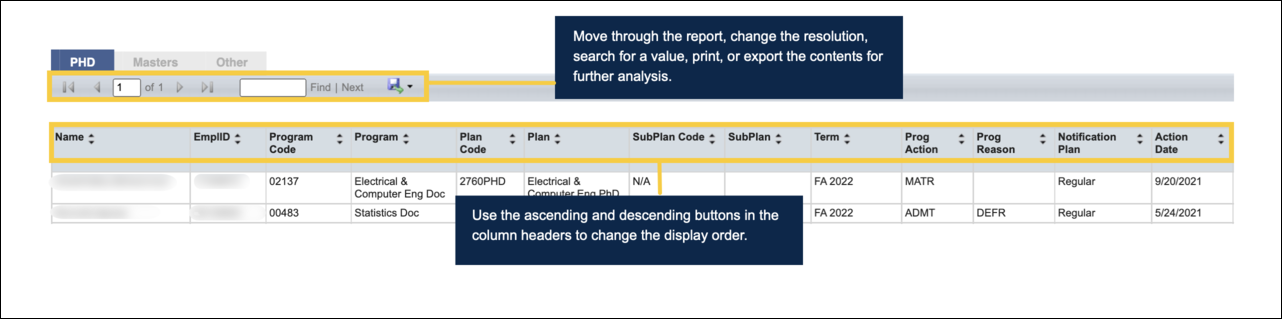
The Feeder Schools report shows information about the institutions that applicants to your program have attended. The drill-down feature in this report allows you to see the student details by school and college.
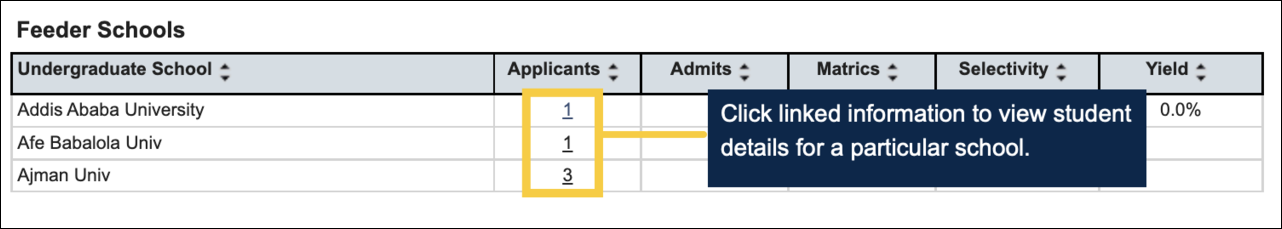
Access Details
Users will be able to view application data related to the programs for which they are responsible.
Who needs access?
Deans, Directors, Department Chairs, and Admissions Staff need access to the Admissions Dashboard.
How do I get access?
To request access to the Admissions Reports, submit an OARS request for M-Reports AdmissionsAid.
Submit an OARS request; there is no auto-granted access to this dashboard. The M-Reports role associated with viewing the Dashboard is AdmissionsAid.
In addition to the role, users must also indicate the academic programs they wish to view. In addition to selecting the programs in the OARS secondary security prompts, please list them in the Additional Comments section of the OARS form. Users can request individual programs (e.g. PLAW - 00515 Law JD) or all the programs in an academic career (e.g. GARC - Graduate Architecture - All Programs).
What can users see?
When you first view the Admissions Dashboard, you see a summary of all of the programs you have been granted access to view. You can set default criteria and save those views to easily segment out different populations from the programs you have access to view.
Data Sources
| Sources | Sets & Dictionary | Refresh Schedule |
|---|---|---|
| Admissions Reports contain data from the following M-Pathways systems: Student Administration | Student | Student |
