November 20, 2018
Box introduced Make Available Offline in Box Drive. This new feature enables you to mark any folders you need for offline access and work on the go. Select the folders you want to work with offline and Box Drive will automatically download the latest version to your device. Make any changes you like and the files will automatically get updated on Box once you’re back online. To mark a folder for offline access, right-click on it and select Make Available Offline.
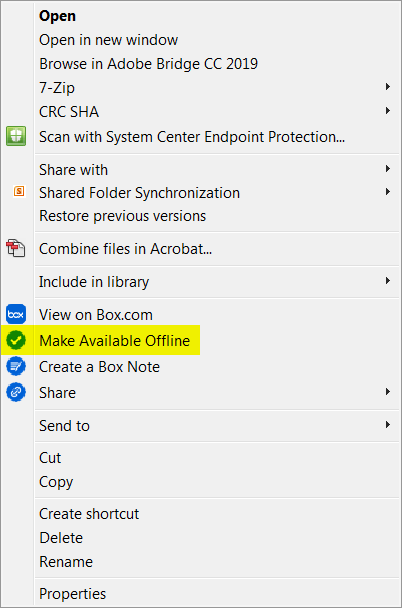
Note:
- This feature is not available for individual files, only folders.
- If you don’t see this feature, you may need to quit and update Box Drive.
- Box is developing a way to upgrade Box Sync to Box Drive on managed (MiWorkspace) computers. When Box Drive is available on MiWorkspace, faculty and staff will receive a notification and instructions on how to upgrade.
