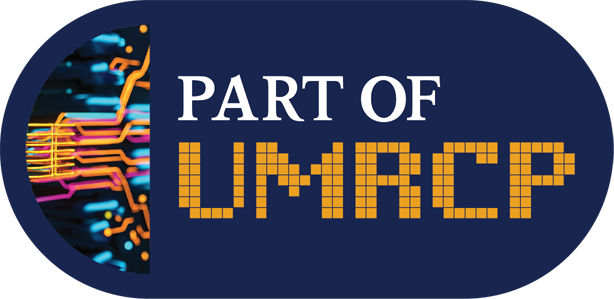System Requirements
The following Operating Systems and mounting options are supported:
| Operating System | CIFS | NFSv3 | NFSv4 | NFSv4 with Kerberos |
|---|---|---|---|---|
| Linux | Yes | Yes | Yes | Yes |
| Mac OSX 10.9 (Mavericks) | Yes | Yes | Yes | Yes |
| Mac OSX 10.10 (Yosemite) | Yes | Yes | Yes | No |
| Windows 10+ | Yes | Yes | Yes | No |
Ordering Turbo
Eligible researchers can order Turbo, for no cost, through the UMRCP.
To order new Turbo storage for a fee, visit ITS Service Request System (SRS). Use your UMICH credentials and Duo two-factor authentication to log in. A U-M Shortcode is required to order storage.
Follow these steps to order storage:
- Select Request Service at the top of the screen.
- Select Turbo Storage from the Category list
- Choose the type of storage you need
- NFS - “Network File System” is used for Unix and Linux based operating systems (this includes MacOS)
- CIFS - “Common Internet File System” is used for Windows and MacOS operating systems.
- Once you’ve chosen your storage type (NFS or CIFS) complete each subsequent page.
- Review all information before submitting.
- Click Submit Now to submit the request for a new volume.
- The changes will be sent to the ARC Storage team so they can process the request. This can take up to one business day to complete. They will update you as soon as the changes have taken effect.