U-M Box now supports preview for zip files with their archive viewer for the Box web application and mobile browser. You can view the list of files within a selected zip file with navigation capabilities like search and sort.
When working with zip files in U-M Box, you can use Box Preview to navigate the contents of the zip file without downloading it first. Simply click on a zip file to preview it and you will see a list of all the folders and files contained within that file. From there you can view and navigate all the contents of a zip file:
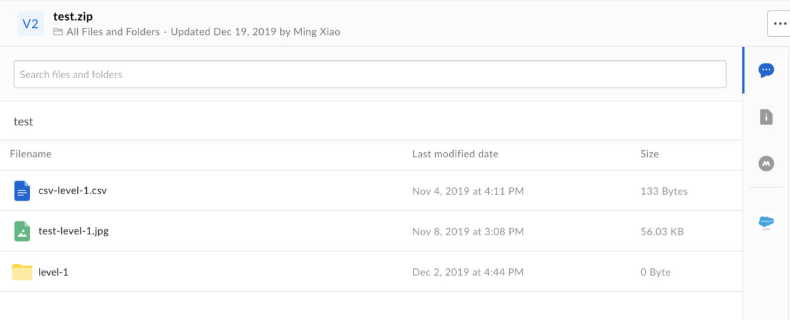
Also while in preview you can use keywords to search for content within your zip file. You can then click on one of the results and Box will take you directly to that folder path.
Note: You can click on folders to display the navigation, but you cannot click on individual files.
