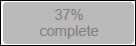The M-Inform framework portal 10.0.7 upgrade and release on January 19, 2025 has the following disclosure form question updates, minor look and feel changes, navigation enhancements, and accessibility improvements.
Updates for all M-Inform Users
Updates to the Disclosure Questions Form
Anyone who indicates they are conducting or participating in non-UM research projects will be required to answer new questions.
-
The new questions appear after clicking “Add Outside Activity, Relationship, Interest” on the Disclosure Details page, and selecting an outside entity (on the Create New Disclosure pop-up).
-
Impacted disclosers will be contacted regarding the new questions, e.g., those individuals with disclosure updates in progress who have selected “non-UM research” for one or more disclosed entities.
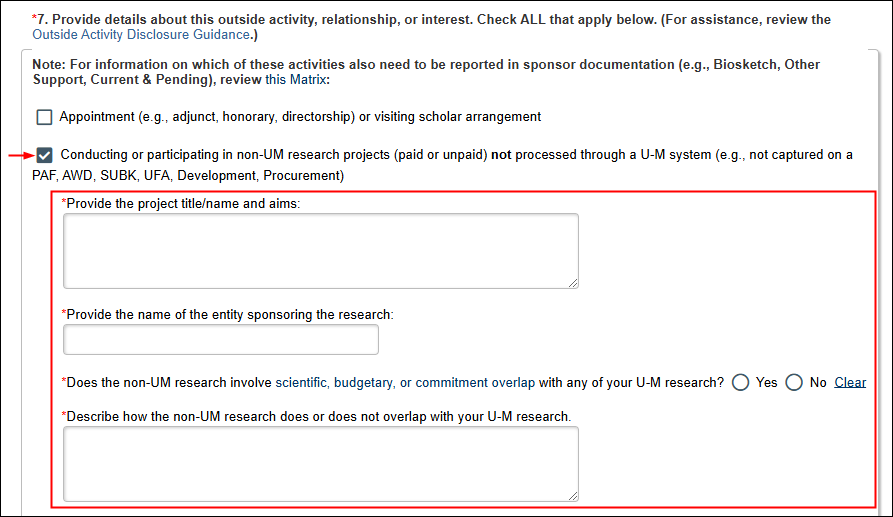
Updates to Home Workspaces
Announcements box
The yellow "Announcements" box was widened to provide a larger space and accommodate readability.
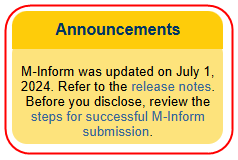
My Dashboards menu
Current dashboard indicator: A new arrow icon was added next to the dashboard name, e.g., Action Center, Discloser, Reviewer, etc. to further indicate which dashboard is currently selected.
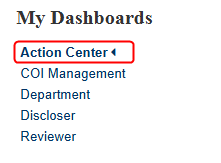
I need help shortcuts
Row shading: Every other row appears shaded to help with readability.
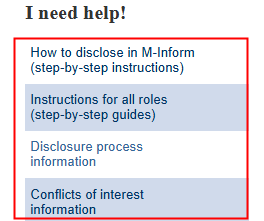
Updates to Project Workspaces
Row shading
Similar to alternate row shading in the “I need help”, “Shortcuts” and “Reports” menus along the left side of Dashboards, every other row of data tables/search results is shaded to aid with readability.
Filter by
If Filter by options appear grayed-out, it means they are unavailable for use if or while search results are loading.
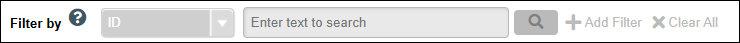
Activity History Change Tracking
When clicking an activity from the “History” tab, a “Summary of Change Tracking” window will slide-in. Click the "View More Details" link to see additional information about the activity changes in a new window. Use the “Prev”(ious) and “Next” links to navigate through the changes.
![]()
Updates for COI Administrators, Unit Administrators and Reviewers
Reports
The “Export” button on workspace tabs and reports was enhanced and renamed to "Export to CSV". After clicking the button, the button text may indicate “please wait…” and the percentage “% complete” (for reports with larger results).
 -->
-->