In preparation for the University’s annual disclosure process, the M-Inform system was updated with several enhancements, system improvements, and bug fixes effective July 1, 2024.
What’s New for FY25
Disclosers
Disclosure Certifications
-
Minor text changes throughout the Disclosure Questions form and Disclosure Certification (workspace) to reflect new language for FY25. See the M-Inform Disclosure Questions (Sample) as of 7/1/2024 and step-by-step instructions to Complete an Outside Interest Disclosure.
Other Enhancements for Central Offices
ORSP
-
The CAR information displayed on an Award (AWD) record in eResearch Proposal Management (eRPM) includes two new columns: Has Management Plan and Has FCOI. This will enable ORSP staff to obtain information from M-Inform directly within eRPM.
COI
-
On the All Outside Interests tab, the Active Outside Interests list was updated to include two new columns: Duration Ongoing? and End Date.
-
The Request Feedback activity is now available on Disclosure Certifications in an Annual Review state. This is limited to ‘No Conflict Found’ Research Certifications (RCs) on Enhanced COI Review CARs. This activity will send an email notification to the Discloser.
-
COI staff owners now receive system-generated email notifications when:
-
an Expedited Reviewer has Submitted their review
-
an ICOI certification Annual Review has been completed
-
COI Administrative Record (CAR)
-
Changed the Institutional Conflict of Interest (ICOI) question language in the CAR smartform to read, “Is ICOI management needed for this agreement?" and added the question to the Complete Initial Review and Complete Annual Review activities.
-
The conditions for determining if “ICOI Review Needed” displays in the CAR Considerations box depend on whether an actionable project on the CAR has a sponsor who has been indicated for ICOI. In other words, the CAR Considerations are based on sponsor and actionable related projects with ICOI.
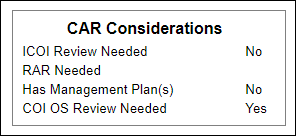
-
-
Added the ability to hide and show Agenda Details by using the Expand/Collapse expand button in the CAR workspace.
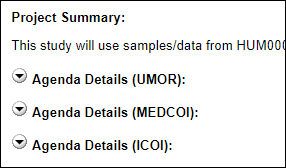
-
Refer to the updated Working with CARs guide.
