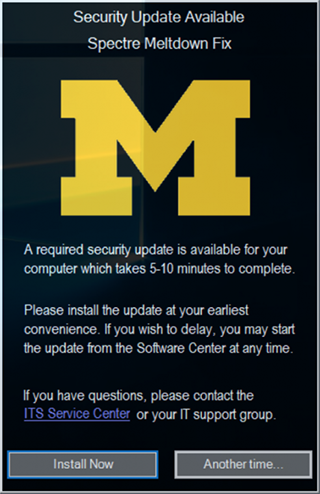
A new security update to address Spectre Meltdown vulnerabilities is available for some MiWorkspace and other university-managed Windows 7 computers.
If you have a MiWorkspace computer that requires the update, you will receive an email from ITS on Tuesday, December 4.
If you want to check to see if your computer is eligible, open the Software Center to see if the update is available. Once you open Software Center, look for Spectre Meltdown Fix on the Applications tab to start the update process. Learn more about using Software Center.
The update should take only 5–10 minutes to complete and will require your computer to restart. Before you start the process, please save and close any files you have open on your computer to avoid losing work.
The update is required, but can be completed at a time that is convenient to you. You will receive reminders beginning in January if you have not installed the update by then. (pictured right)
If you have questions or need assistance, please contact the ITS Service Center or your local IT support team.
