6/24/2019
The Adobe Creative Cloud licensing agreement has changed since this article was published. View the latest instructions for getting access.
Effective immediately, users of Adobe Acrobat or Adobe Creative Cloud 2019 must sign in with an Adobe/Enterprise ID to use Adobe software purchased through ITS.
For user licenses, there is no change. For device licenses that have been purchased through ITS, you may be prompted to select an ID.
If you are a part of a MiWorkspace-enabled unit:
- Install Adobe software using the MiWorkspace Software Center. (Instructions: Windows | Mac)
- Launch software and log in using your [email protected] and UMICH password. Choose Enterprise ID, if prompted.
Otherwise:
- Launch Creative Cloud Desktop application. (Instructions)
- Launch software and log in using your [email protected] and UMICH password. Choose Enterprise ID, if prompted.
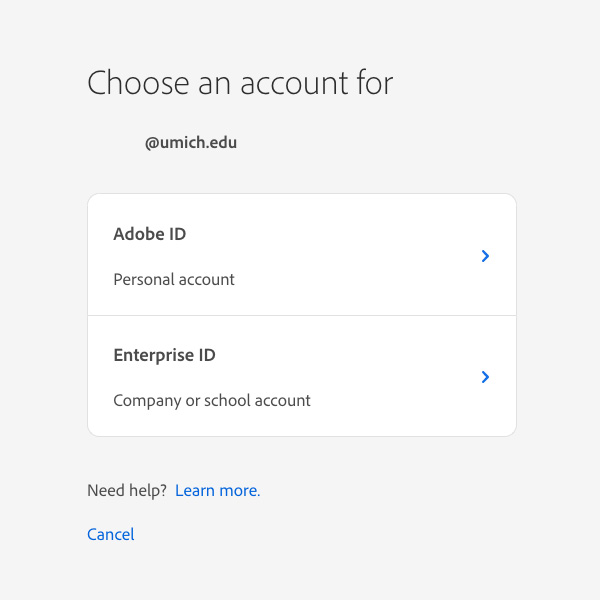
Note: You are responsible for maintaining university data in approved locations. Adobe Document Cloud and Creative Cloud included with your Adobe license are not approved to store university data or sensitive regulated data. For more information about storage options available on campus, visit the Sensitive Data Guide on the U-M Safe Computing website.
How can we help you?
Contact the ITS Service Center:
- Chat: chatsupport.it.umich.edu
- Call: 734-764-HELP (764-4357)
