Piazza is a web-based, collaborative, real-time, question-and-answer platform. Students can use it to ask questions and to contribute collaboratively to community-edited responses. Options are provided for students to ask questions anonymously. Instructors can provide answers and endorsements for student contributions and can edit and delete any posted comments.
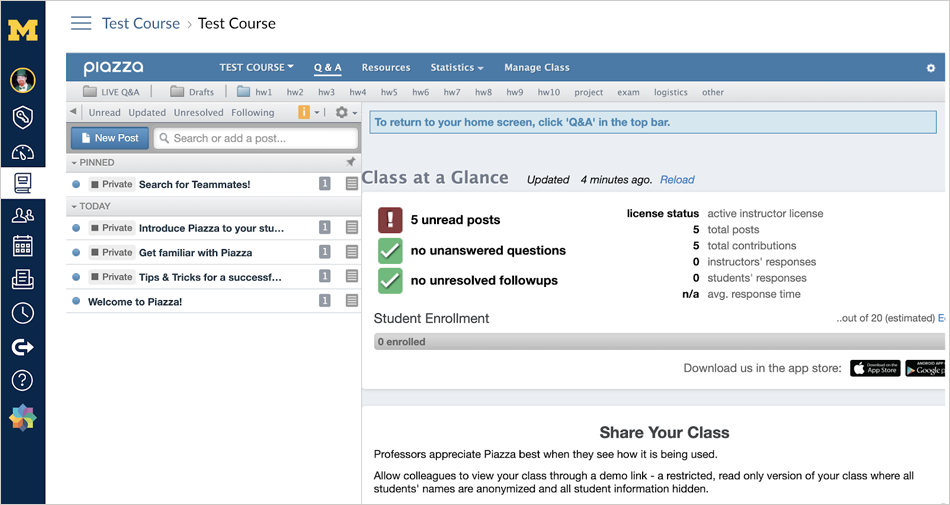
How To Access Piazza
Piazza is integrated within Canvas and available to all U-M instructors free of charge. Piazza appears as a tool in Canvas.
Getting Started
If this is your first time using Piazza, you may want to take a look at Piazza’s tutorial videos and documentation.
Instructors can add Piazza to their Canvas course site via the Navigation tab in the site Settings. For instructions, refer to Enabling External Apps.
Instructors can also add Piazza as an Assignment with External Tool type submission, or as a new Module item of the External Tool type. Note that you will need to create and configure your Piazza ‘class’ the first time you access the tool in any Canvas course.
Support
For assistance with using Piazza in your course, please reach out to the ITS Service Center, or find additional materials linked below.
- Signup for live online training from Piazza: U-M specific
- Signup for live online training from Piazza: Ongoing
