Use constraints and limitations.
Match the input size with the expected input. In addition to input validation, this provides additional visual cues to the user about what type of information is expected and reduces cognitive burden.
Before
After
Use default values with caution.
Use default values only when that default is accurate/useful most of the time. Users are more likely to “overlook” pre-filled fields, so if it’s a critical field (e.g., for request routing), consider not including a default.
Use the appropriate input type for the question and expected response.
| Response Type | Input Considerations |
|---|---|
| Open Text Field | Match field size with expected input |
| Single Select |
For mutually exclusive options Use radio buttons if:
Use drop-down if:
If many options (10 or more), consider using a lookup. |
| Multi-Select |
For options that are not mutually exclusive Often, multiple boolean (yes/no) questions can be combined into a single multi-select question. |