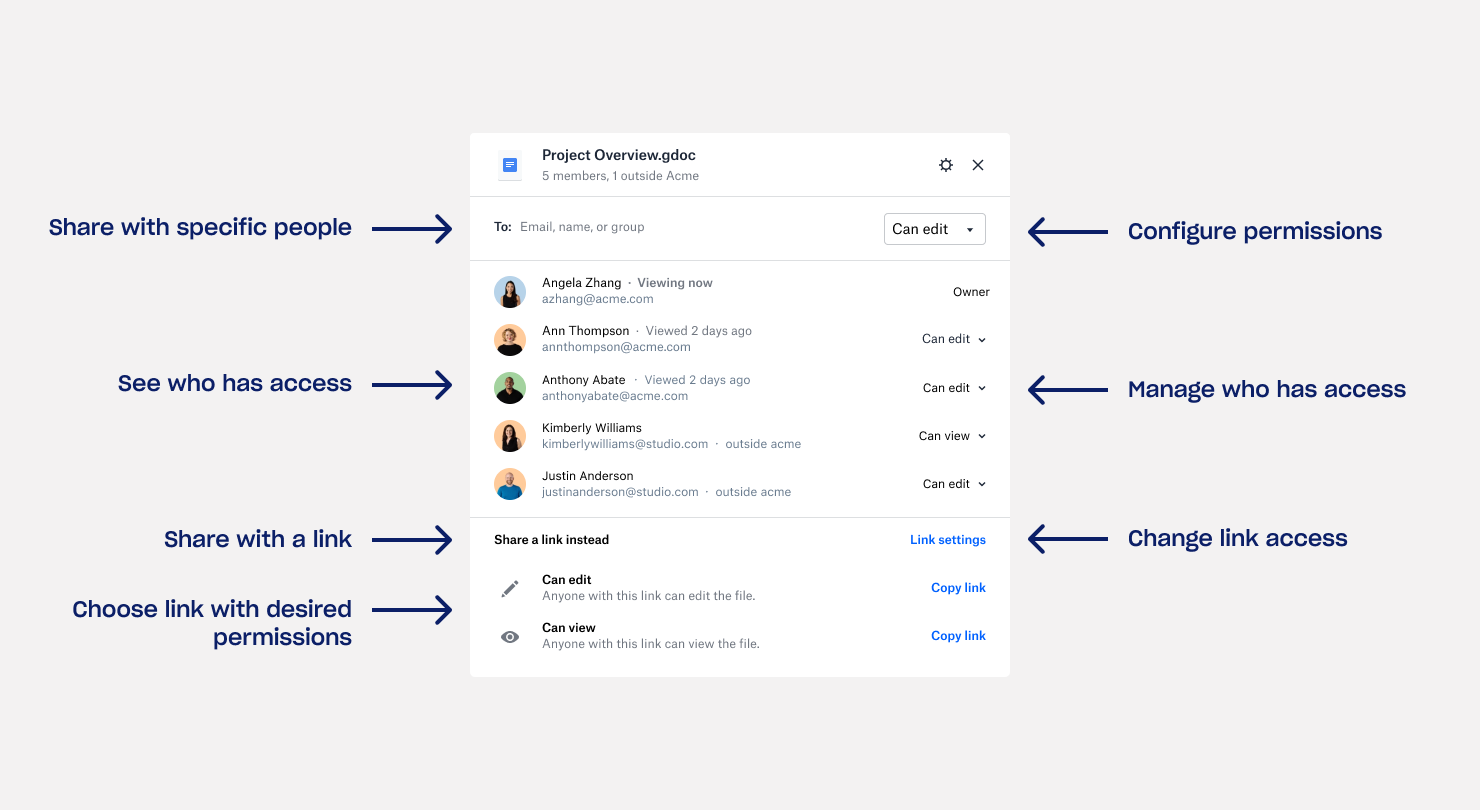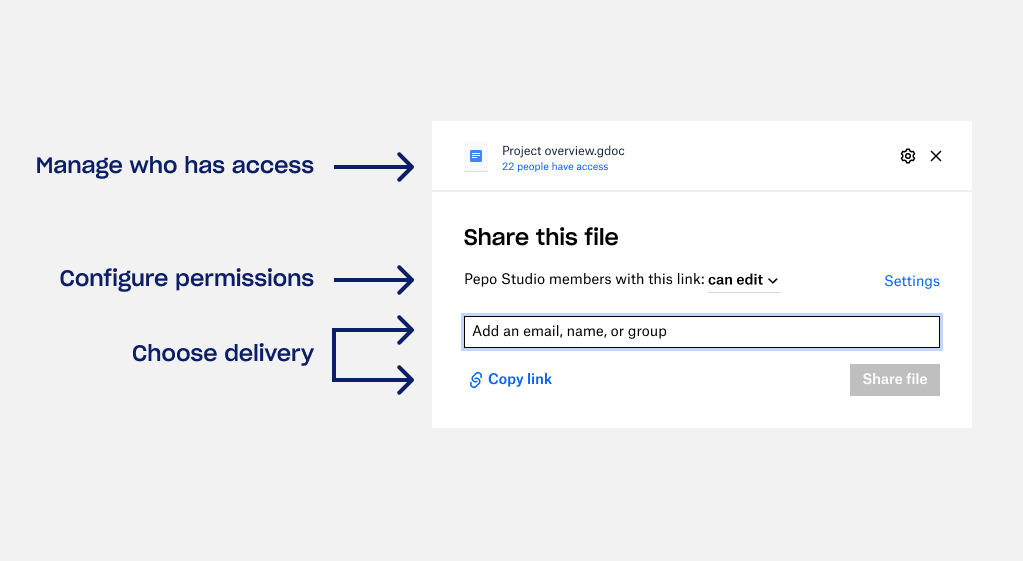In August, Dropbox announced a new feature, which allows you to add searchable tags to files and folders. You are now able to add and remove tags one-by-one or in bulk to any file or folder in Dropbox. Anyone who can view or edit a file can see that file’s tags, and only people with edit access can add or remove tags. At this time, tags are only available on the web version of Dropbox (dropbox.umich.edu).
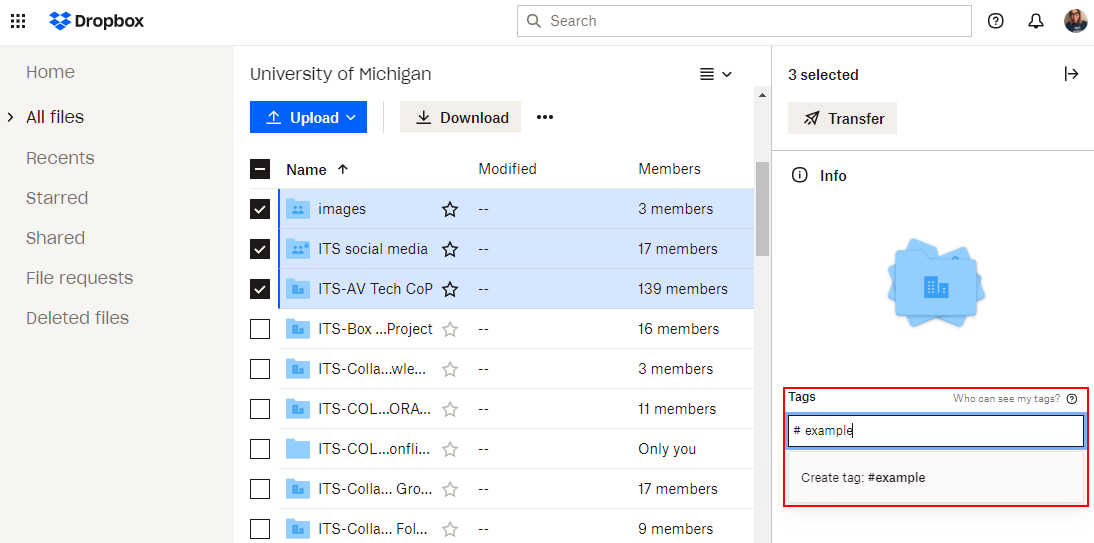
This feature should now be available in the U-M Dropbox domain. Refer to the Dropbox Help Center for more information on how to create tags for Dropbox files and folders.