ITS' web domains are important to the organization and to those who visit our sites. While domains are utilitarian, they also play an important role in helping users determine where they are in the cyberspace universe and who to contact if they have questions or need assistance.
Domain Name
Current Domains
These domains reflect ITS and areas the organization supports, such as the Office of the CIO and Michigan IT.
its.umich.edu
Used for information on the organization, support resources and projects.
it.umich.edu
Used for IT policies, IT Governance and IT funding proposals related to the Office of the CIO.
safecomputing.umich.edu
Used for IT security information, including the Sensitive Data Guide.
it.umich.edu
Used by the Michigan IT community and for limited IT shared services.
Subdomains
Subdomains for IT-related websites are addressed in the Proposed URL Structure document. University-level subdomains (umich.edu) are governed by the VPIT-CIO. All subdomains are subject to the Domain Name System Standards at the University of Michigan (SPG 601.15-1).
"Legacy" Domains
These domains are from previous organizations that became ITS. Updates are still made and new content added to existing services and pages. A content migration and retirement strategy is in the early planning stages.
itcs.umich.edu
Used for services and information related to general computing needs.
mais.umich.edu
Used for information related to ITS administrative systems, including how-to information and resources.
New Websites
New websites should be placed within a current domain, whichever is most appropriate (most relation between the mission/scope of the content and the mission/scope of the domain space). This builds the relationship between the new service and existing services, and helps users find the information. If a new site needs to stand alone or will serve as a "landing point," a new domain can be requested.
- 1. Work with the ITS Digital UX Team to determine the best name for the site. The name should align to the content of the site, and will need to be sufficiently "unique".
- 2. If approved, the Digital UX Team will work with your team to set up the web space/virtual host. A Shortcode will be required.
Tell us what you think
Your opinion is important to us. We use feedback to continually improve our website and resources to better meet your needs.
Provide Feedback