Questions? [email protected]
- Getting started with the ResponsiBLUE App
- Setting and updating reminders for ResponsiBLUE
- ResponsiBLUE: Can Weekly Mandatory Testing Be Turned Off If I'm Vaccinated?
- ResponsiBLUE Sign-in for Michigan Medicine
- Michigan Medicine Staff Unable to Log in to ResponsiBLUE
- Patient use of ResponsiBLUE
- ResponsiBLUE Error: Email Address Already Exists
- ResponsiBLUE FAQ
Screening Check
To complete your daily screening check, click on Start Screening Check.
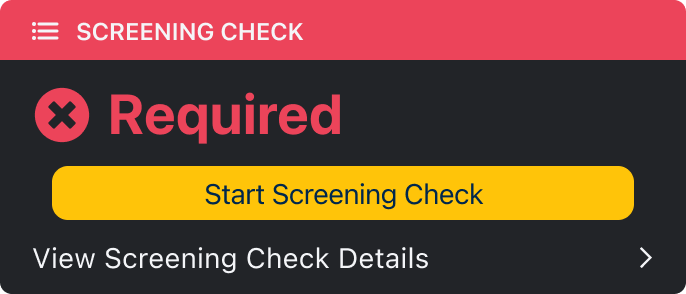
COVID-19 Vaccination statuses
No Record
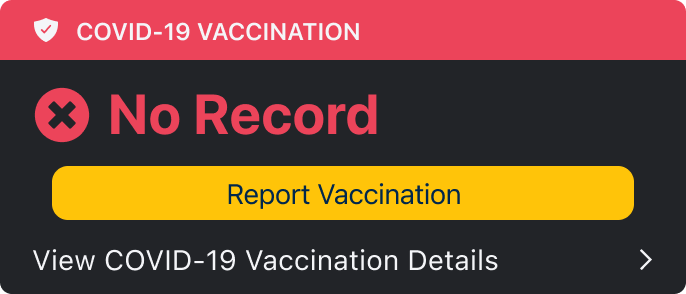
A No Record status means that you have not self-reported yet, your grace period has expired, or your temporary postponement has expired. You are out of compliance with the U-M's vaccine mandate and may face consequences if you do not take action.
Exempt or Postponed
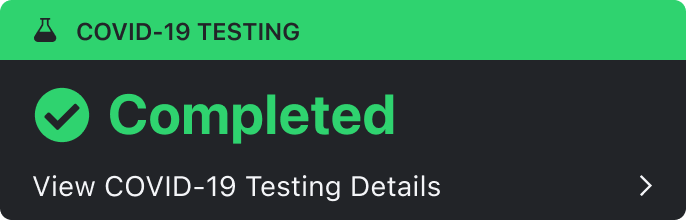
If you have been granted an exemption or temporary postponement, the COVID-19 Vaccination status will not display. Testing is required.
Pending: Vaccinated
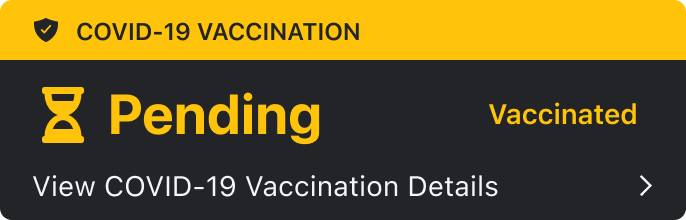
You have self-reported in the last 2 weeks, but not yet considered fully vaccinated and required to test.
Pending: 1 of 2 (Partially Vaccinated)
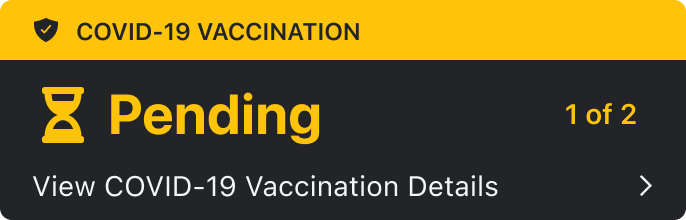
You have self-reported the first dose of an authorized vaccine. Testing is required.
Booster Eligible
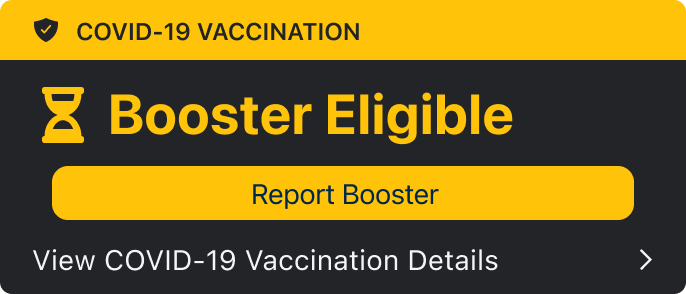
When a user is eligible for a booster vaccine, then the Booster Eligible status is displayed.
Booster Required
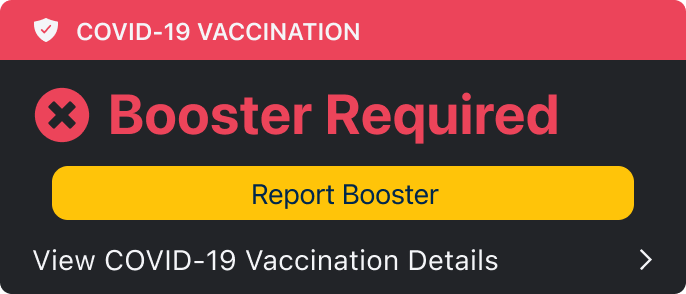
When a user is eligible for a booster vaccine, bud did not report a vaccine booster within the grace period, then the Booster Required status is displayed.
Under Review
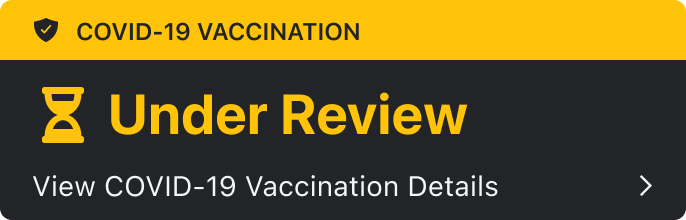
When a user has submitted their vaccination or booster vaccination or exemption/postponement request, and is in the review process, then the Under Review status is displayed.
Action Required
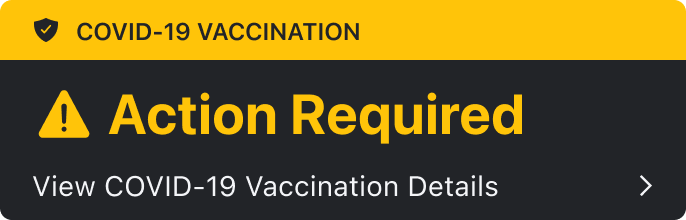
When a user submission is rejected, then the Action Required status is displayed.
Up To Date: Primary Series + Booster

When a user has completed the primary vaccination series, but is not yet eligible for a booster vaccine, then the Up To Date status is displayed.
When a user has completed the primary series vaccination, and has also reported a booster vaccine, then the Up To Date status is displayed.
You are considered fully vaccinated and not required to test.
Note: The Screening Check status indicator will continue to work in the app as usual for everyone. If applicable to you, the COVID-19 Testing status indicator will also continue to work as usual.
Login Screen
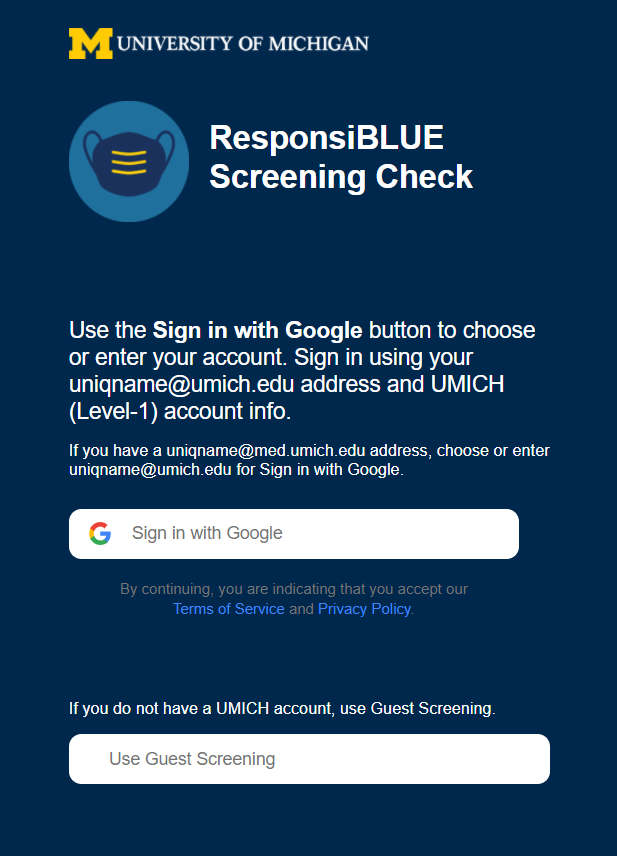
Screenshot of ResponsiBLUE Screening Check login page. The page will ask you to use your U-M @umich.edu account to sign in.
ResponsiBLUE website
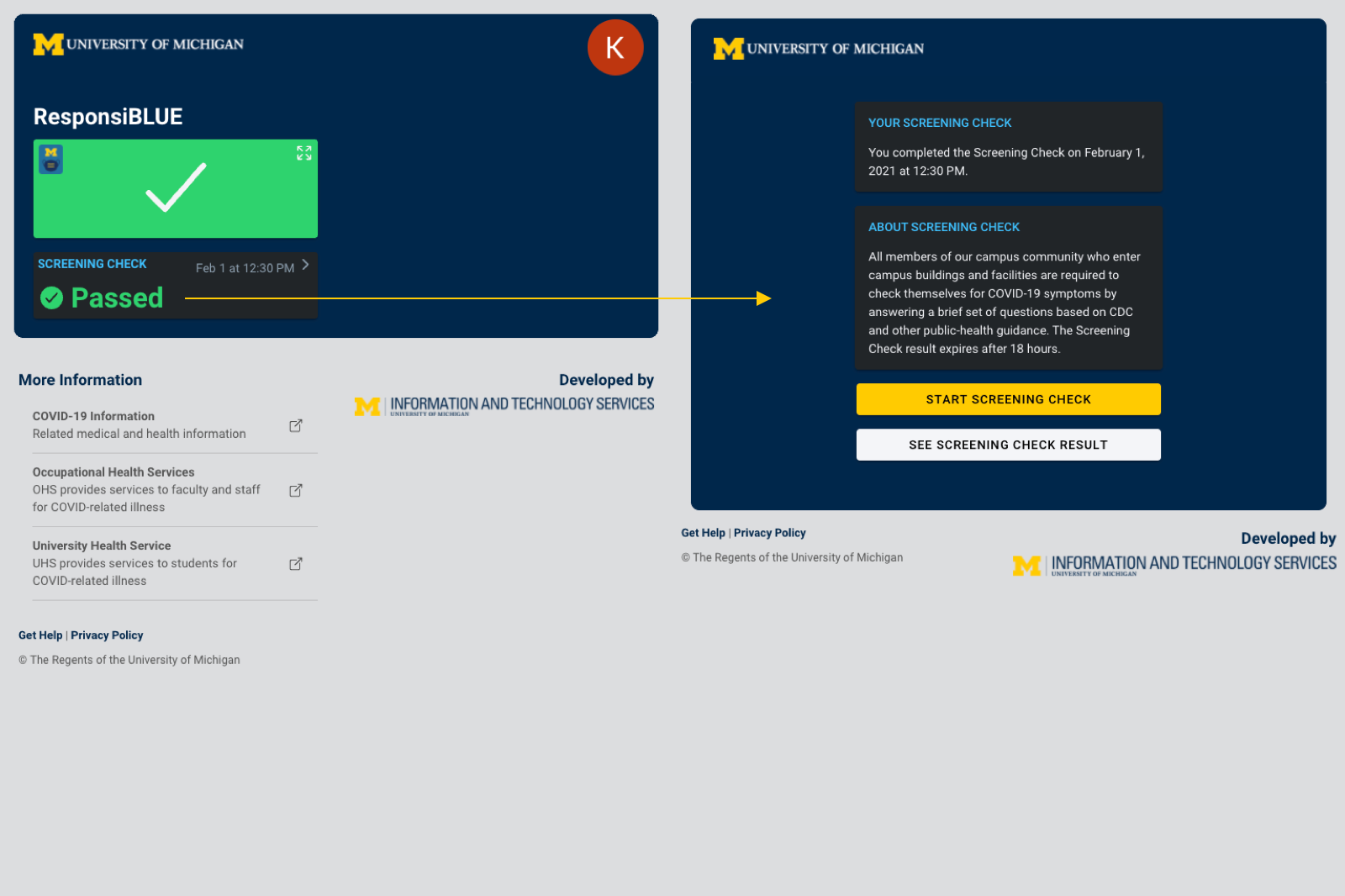
Screenshot of ResponsiBLUE Screening Check website with authentication. Your U-M Google icon will appear in the top right portion of the screen.
Once an individual has logged in, the screening tool will ask three yes or no questions based on CDC and other public-health guidance related to COVID-19 symptoms and contact with others. Based on the responses, individuals will either see a green screen with a check mark, indicating they can enter U-M buildings (results expire after 18 hours), or a red screen, indicating that they should take specific actions based on university guidelines and the directions on the red screen.
Screening results expire after 18 hours.
The tool will be updated and enhanced over time to include additional features that assist the community in making health-informed choices that help keep the U-M community as safe as possible during the pandemic.
This app was developed by U-M Information and Technology Services in partnership with the Office of Research and University of Michigan leadership.
